Hi,
is it possible to “dismiss” the alert icon?
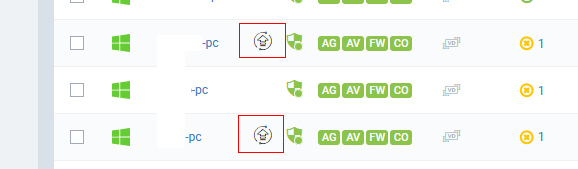
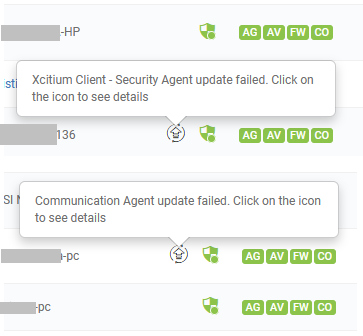
Clearing the “MSI installation State” is useless
thanks
Hi,
is it possible to “dismiss” the alert icon?
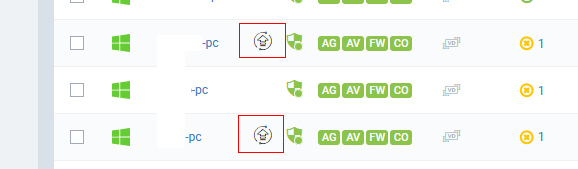
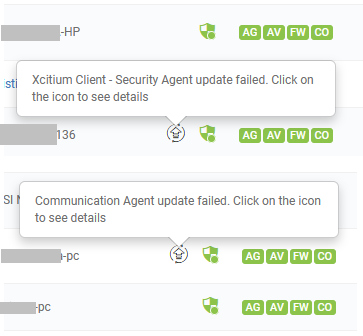
Clearing the “MSI installation State” is useless
thanks
The icons in question is normally due to an upgrade failing.
To resolve the issue a successful upgrade / install is required.
If you have the latest version of the AV running on the devices please raise with support so they can work with you to confirm if this is a bug or not.
Regards
Robin
Hi Robin,
and thanx for reply,
as you can see in picture 2 icon remains even after a successful installation
I think that once the problem has been overcome the icon no longer makes sense,
the same as when I voluntarily delete the MSI installation log;
my idea anyway …
Yes, have the same issue. Even if you remove XCS and reinstall it still shows and does not go away
Interesting…
That is not expected behaviour at all. Have you raised a support case with support@itarian.com??
If yiu do this they will ask for logs from the device so so can work out what communication is happening and see why this is still displayed.