Is there a way to disable the Ignore option for end users if a virus is found?
I have had a look in the profile but cant seem to see an option for it.
thanks
Mark
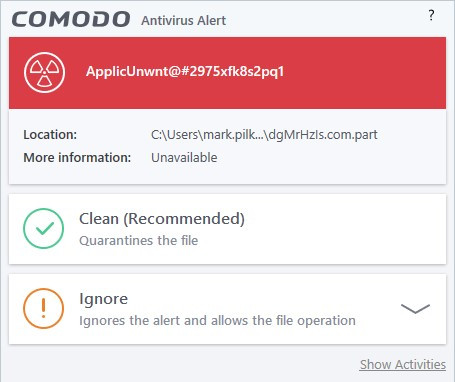
Is there a way to disable the Ignore option for end users if a virus is found?
I have had a look in the profile but cant seem to see an option for it.
thanks
Mark
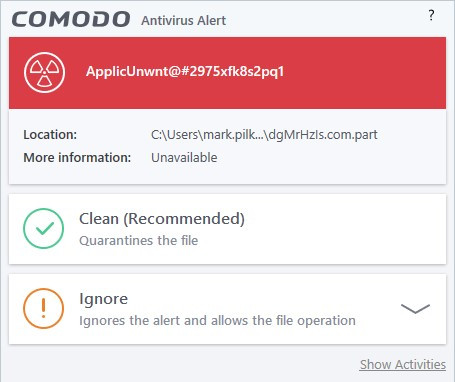
Hi @marknsg ,
Yes, we can disable the antivirus alert or the ignore option whenever a virus or virus-like activity is detected. This option is found under ‘Configuration Templates> Profiles> Antivirus> Realtime Scan> Show antivirus alert’
If you choose not to show alerts then you have a choice of default responses that CCS should automatically take:
Please see attached screenshot for your reference. Thank you.