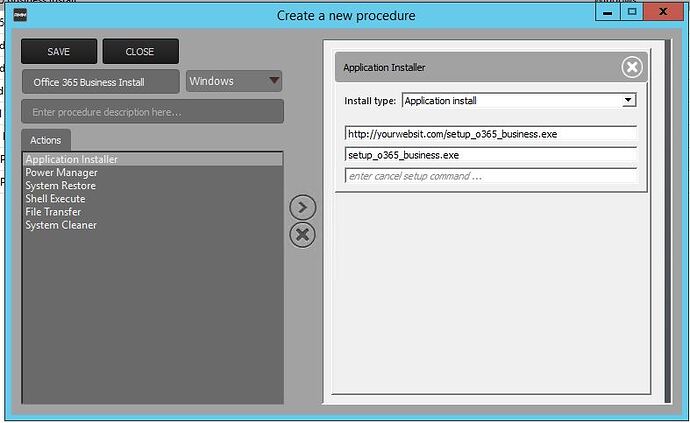Deploying Office 365 2016 would be a big time saver.
Hi @PromptCare
I assume, you are suggesting an option to “run updates immediately after first successful connection if the regular schedule is missed”. Please confirm ![]()
Ilker
Hi @TwoPlus1
We ourselves have created a Procedure to use microsofts Clicktorun service to install office 365 2016 remotely via RMM Console and it works well
That would be correct.
And, hopefully, once that mechanism is in place, it could then be applied to Jobs/Policies to be able to be queued/scheduled.
Here are steps to create a Procedure to automate Office 365 (2016) installation via RMM Console.
- First Download “ClicktoRun” setup file from office 365 subscription page.
- rename the “ClicktoRun” setup file to something simple like “setup_office365_business.exe”
- Upload this new renamed “setup_office365_business.exe” to your website
- Create the Procedure in RMM Console (i have attached a copy of the Procedure we use)
Great! this makes things very easy, saves a lot time!
I would like to see a list of installed programs without remoting in and be able to remotely uninstall.
Hello @toddpratt
We have escalated your feature request and will get back to you as soon as possible.
Hi,
Good i also think @toddpratt feature request is a great one
+1 Ditto on Todd’s. And not just a “tried a silent uninstall but it failed” – if it fails, remove it (a la RevoUninstaller). I would love to be able to set things up so that I can blacklist certain programs (toolbars, etc) and run a weekly job to flush all systems of junkware automatically.
@PromptCare We wil make a feature request about blacklisting / removing junkware, as well. We will get back to you when we have more information. Thanks you for the suggestion.
Hi everyone. It might be better to have the RMM build out the software list of currently installed apps. Once that is built then we could whitelist the applications that the business needs. Then the default policy would be to block ANY new apps that are not already whitelisted. I have some instance where I might let users install apps however would not like them to go crazy. In some business situations users cannot install anything by default so it might be another option to just notify us when a new app is detected? Help Desk ticket or email etc… Some clients are very static and would rarely change apps?
Hi,
I second @Kent requested feature
Hello @Kent,
We will forward the feature request to the development team and we will get back to you as soon as we have a status update.
So long as that’s optional, sure. I deal with residentials who do not want me restricting what they install so a whitelist-only option isn’t good for me. A solid blacklist, however, would be perfect to keep them from installing toolbars and such garbage.
Hello @PromptCare ,
Your request has been forwarded to the development team. Thank you for your feedback!