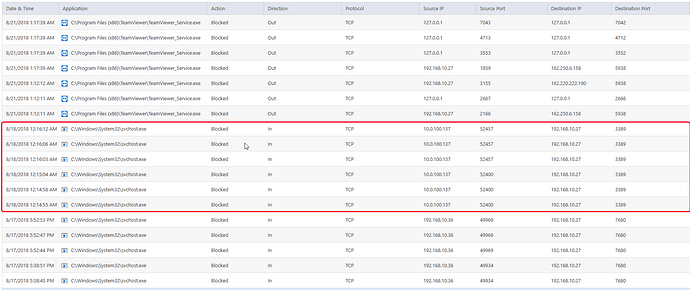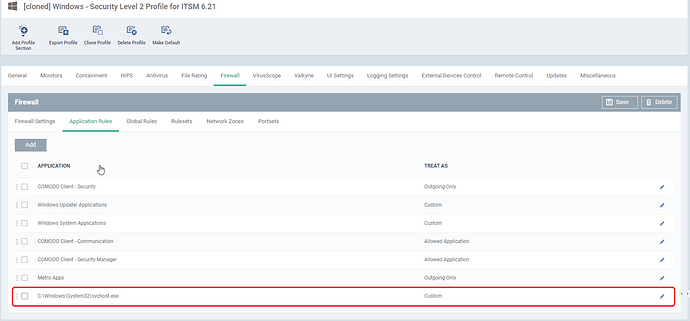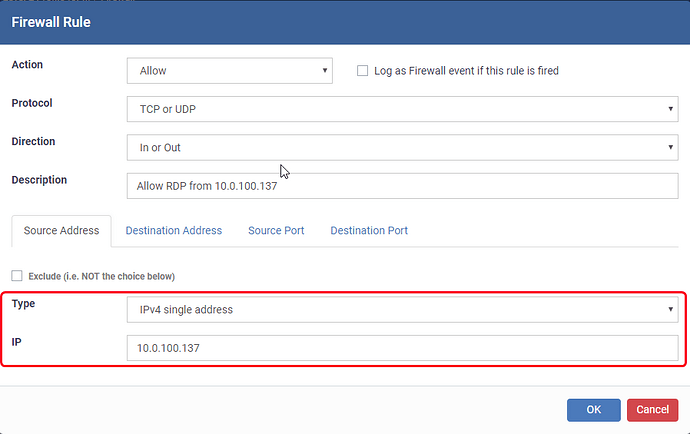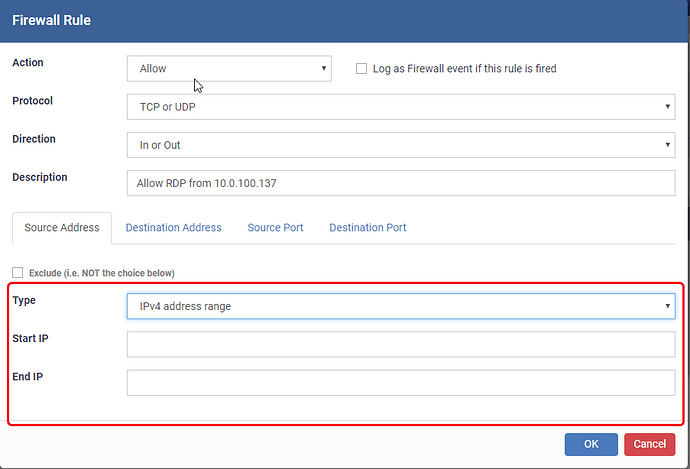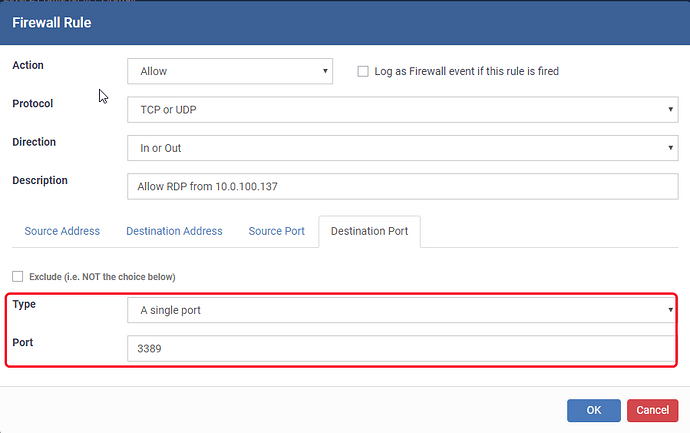I am testing this product, and have a pc where the client needs to rdp into it.
I have added a rule to allow port 3386 in for rdp and that works locally.
Coming in via a port forward still seems to be blocked.
Hello @gamelofter
We strongly recommend that you make adjustments to the profile associated with the affected device(s). If the associated profile is one of the predefined ones, we suggest that you clone it so that you can edit / tailor it to your preferences. The predefined profiles are mainly for testing and used as a baseline for your custom profiles.
@Rick_C I have cloned the profile and made the change allowing in and out traffic to port 3389…
Like it said, i can remote desktop from a local machine on the network, however if it goes through the port forward it does not work.
@gamelofter
Here is a sample RDP rule added in an EM profile (see screenshots):
-
A sample log of blocked actions in the Firewall.
-
A new ‘Application Rule’ added.
-
Setting up the ‘Source Address’ (from a single source).
-
Setting up the ‘Source Address’ (from multiple possible sources).
-
Setting up a single Destination Port.
Do NOT forget to save.