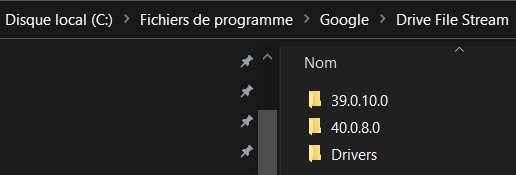Hi Everyone,
Since my company uses File Stream, there’s a sync that is pretty much constant in the background and especially after booting time. There’s a high CPU consummation and for other reason I want to exclude it from Comodo…
I checked the manual but did not found any specific about the path I use : “%ProgramFiles%\Google\Drive File Stream*\GoogleDriveFS.exe”. I want to know if the “" between the parent and the enfant folder is accurate and valid. Here’s why, every new version creates new a folder so I went for the "”. Is that valid?
Thank you in advance.
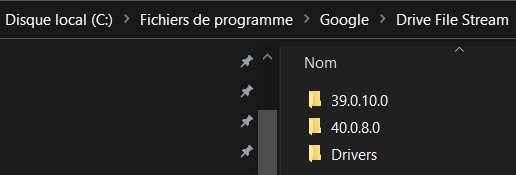
Hi @Infinite_New1,
Can you please try using the path “C:\ProgramFiles\Google\Drive File Stream*” unders Exclusions
For more information, please check this help guide
https://help.comodo.com/topic-399-1-…xclusions.html
Kind Regards,
PremJK
Hi @PremJkumar,
I just want to exclude “GoogleDriveFS.exe”, this application. But as you can see, one of the folder in the path will change each time there’s a new version of the product. So I want to know if it’s valid, especially the “*”. I don’t want to exclude the entire folder, just one app (.exe).
Thank you in advance.
Hi @Infinite_New1,
So I want to know if it’s valid, especially the “*”.
Yes, you can use it.
For more information, refer here.
Kind Regards,
PremJK