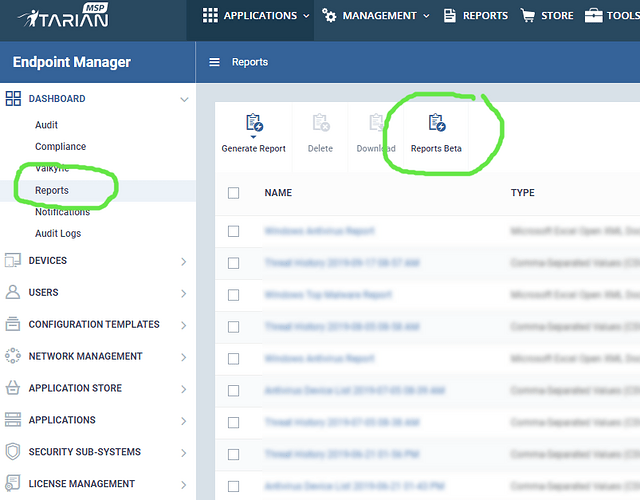Hello everyone!
We’re excited to inform you that the latest version of ITarian will go live in the third week of December 2020.
The release schedule will be as follows:
US Region -> The release will start on 16th December 2020 Wednesday at 1 AM EDT
EU Region -> The release will start on 17th December 2020 Thursday at 5 AM GMT
The release is expected to take 30 minutes to deploy, during that time the platform will be under maintenance mode, where you may observe minor glitches. If you observe any issues, please feel free to share with us.
Endpoint Manager
Endpoint Manager Core
New Features
- Support for Red Hat Enterprise Linux Server 8.х x64 (with GUI)
- Wake-on-LAN
- Addition of Profile(s) applied on Endpoints on Device List CSV Export
- Addition of Group Information of Endpoints on Device List CSV Export
- Access Scope Management Improvements for Multiple Roles
Bug Fixes
- Fixed the issue that “Subject contains probe device name instead of monitored device name in email notification sent from portal”
- Fixed the issue of removing beta tag from remote tools for everyone
- Fixed the issue of hiding Remote Control with old RMM in C1 frame.
- Fixed the issue of the working save button of the profiles.
- Fixed the issue that “CCC does not report Autorun items to portal”
- Fixed the issue of that “ITSM Service terminations and crashes on Windows 7 device with Endpoint Manaer 6.38 agent installed”
- Fixed the issue of showing the active components in the group management.
- Fixed the issue that “https://download.comodo.com/av/updates58.torrent is not updated on Production environment”
New Features
- "Follow the link to see details" in "New Infection Detected!" alert should lead to Current Malware List filtered by device name.
Data Loss Prevention
- Status Column for invalid DLP Rules
Reporting
Improvements
- Improvement of Executive Summary Report
Bug Fixes
- Fixed the issue that “Generated Hardware Inventory reports duplicate heading “
- Fixed the issue that “Executive summary report is created with wrong counters”
- Fixed the issue that “Executive ticket summary report came out empty.”