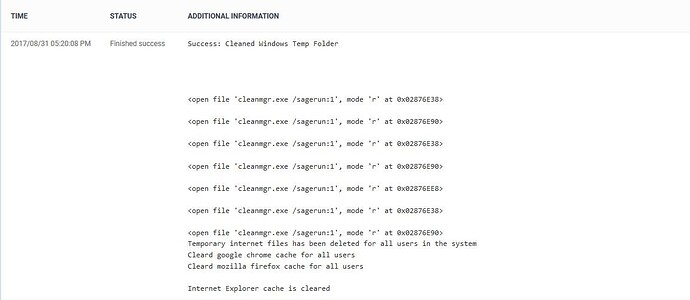After speaking to @Jack_C I understand there is no way to schedule script to run at system start up. Since when this script runs it closes the web browsers and will potentially slow the PC down whilst it deletes, is there any way to display a warning message before it runs? Also, can it be customised to delete temporary files for the Edge browser?
Thanks, would be good if a warning could be displayed maybe 30, 20 and 10 mins before the clean up starts and closes as it will close the web browsers.
Any update on this yet? @Aravind_pandi
Hi @nct
We are at the last step of progress.
Sure will give you positive result by tomorrow.
Hi @nct
Please refer the following Script which generates the warning message before running the script with particular time interval which has provided.
Note:
Run as Logged in user
time=r’5 Seconds’ #provide the time which you want to show in message box.
t_set=5.0 #provide the required time in seconds as given
Description:
While pop-up message shows if you click YES, it will run the script after given time interval. If you click NO it will not run the Script.
time=r'5 Seconds' #provide the time which you want to show in message box.
t_set=5.0 #provide the required time in seconds as given
import os, subprocess
import ctypes, sys
from threading import Timer
osdrive=os.environ['SystemDrive'];
import shutil;
class disable_file_system_redirection:
_disable = ctypes.windll.kernel32.Wow64DisableWow64FsRedirection
_revert = ctypes.windll.kernel32.Wow64RevertWow64FsRedirection
def __enter__(self):
self.old_value = ctypes.c_long()
self.success = self._disable(ctypes.byref(self.old_value))
def __exit__(self, type, value, traceback):
if self.success:
self._revert(self.old_value)
def deleteall(path):
try:
for root, dirs, files in os.walk(path, topdown=False):
for name in files:
os.remove(os.path.join(root,name));
for name in dirs:
shutil.rmtree(os.path.join(root,name));
except:
pass;
def delete_browser():
kill_firefox= 'taskkill /F /IM firefox.exe'
kill_chrome = 'taskkill /F /IM chrome.exe '
kill_ie='taskkill /F /IM iexplore.exe'
with disable_file_system_redirection():
out=os.popen(kill_firefox).read();
print(out);
out=os.popen(kill_chrome).read();
print(out);
out=os.popen(kill_ie).read();
print(out);
rootpath=osdrive+'\Users';
for namedirs in os.listdir(rootpath):
try:
temp_path=os.path.join(rootpath,namedirs)+'\AppData\Local\Temp\\'
command='rmdir /s /q '+'"'+temp_path+'"'
with disable_file_system_redirection():
out=os.popen(command).read();
print(out);
clean=os.popen('cleanmgr.exe /sagerun:1');
print(clean);
chrome_path=os.path.join(rootpath,namedirs)+"\AppData\Local\Google\Chrome\User Data\Default\Cache"
deleteall(chrome_path);
firefox_path=os.path.join(rootpath,namedirs)+"\AppData\Local\Mozilla\Firefox\Profiles"
deleteall(firefox_path);
except:
pass;
print "Temporary internet files has been deleted for all users in the system"
print "Cleard google chrome cache for all users"
print "Cleard mozilla firefox cache for all users";
ie_cache="RunDll32.exe InetCpl.cpl,ClearMyTracksByProcess 8 "
with disable_file_system_redirection():
out=os.popen(ie_cache).read();
print(out);
print "Internet Explorer cache is cleared"
def delete_temp():
del_dir = r'c:\windows emp'
pObj = subprocess.Popen('del /S /Q /F %s\\*.*' % del_dir, shell=True, stdout = subprocess.PIPE, stderr= subprocess.PIPE)
rTup = pObj.communicate()
rCod = pObj.returncode
if rCod == 0:
print 'Success: Cleaned Windows Temp Folder'
delete_browser()
ki=ctypes.windll.user32.MessageBoxW(None, u'Would you like to run the Script to Delete System Temp Files.'"
"u'Progress will start after '+time, u'WARNING', 4)
if ki==6:
t = Timer(t_set, delete_temp)
t.run()
elif ki == 7:
print "User said NO"
You can refer the Preview Pop-up_message_box here:
You can refer the Preview output page here:
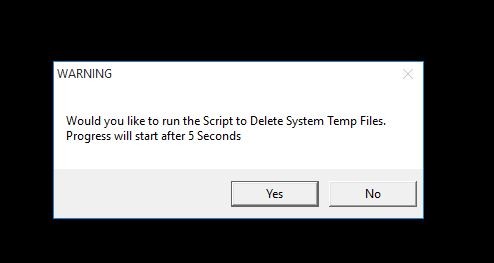
20170831-popup_message_delete_temp.json (4.72 KB)
Thanks, but I don’t understand the difference between the two values? Please could you clarify?
time=r’5 Seconds’ #provide the time which you want to show in message box.
t_set=5.0 #provide the required time in seconds as given
@nct
time is a string variable that stores the text that will get displayed in the GUI/dialog box (the one with the WARNING in the above image).
t_set is a number variable that holds the actual numerical equivalent of the time variable. It’s the variable that gets involved with any actual mathematical operations in the script.
So if you decide to customize the time delay, you make adjustments to these two variables accordingly.
Thanks, I will test this @Rick_C , but @Aravind_pandi is there any way to just display the warning, without giving the user an option to cancel?
Hi @nct
Please refer the attachment to Display warning for the user before running the script to delete temp files.
Attachment
Thank You
20170901-cleaning.json (4.8 KB)