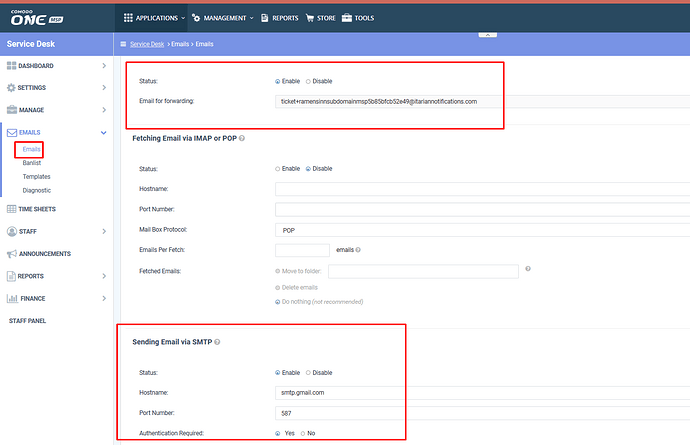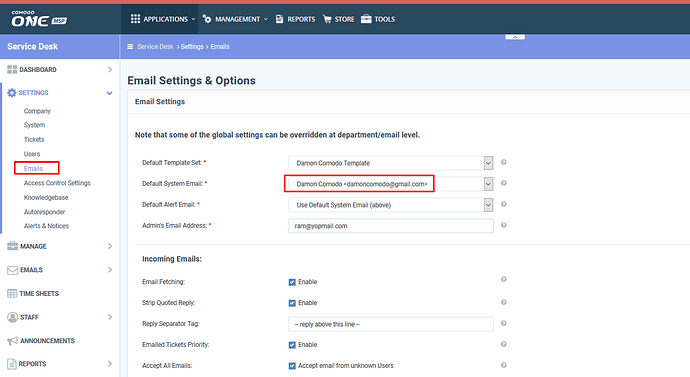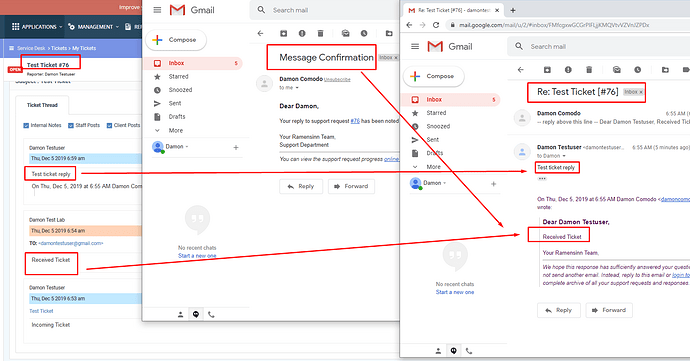I’m having an extremely difficult time setting up my email configurations in service desk. For example, if I create a new ticket on behalf of a caller, they receive the email response that the ticket was successfully created. So far, so good.
If they reply directly to that ticket from their email client, their response is not making it to the ticket notes in service desk. It’s as though they haven’t responded at all. My question is, what does the reply-to address need to be in order for their email response to post to the ticket notes? I’ve already followed some tutorial steps online here, but I still can’t make it work. Can someone explain what I need to do, in step-by-step instructions?