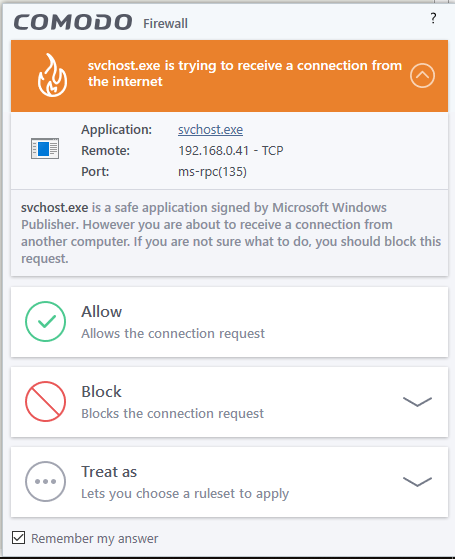We have a number of clients, and our own staff who use Comodo Client 10, however, one use (me) has a continually re-occurring popup for svchost.exe application.
No matter what I do, Allow, Allow and remember, Treat as, Allowed application etc, it re-occurs at about 10-15 minutes intervals.
I have completely … damn it’s just done it again! … uninstalled the software, and re-installed to no effect.
Device Win 10 Enterprise 1803 - other users have the same.
Network 192.168.0.x - other users have the same.
Network is LOCAL not the internet
Has anyone else had this issue, and is there a resolution?
Attached image, I can do that every few minutes if anyone wants me to ![]()