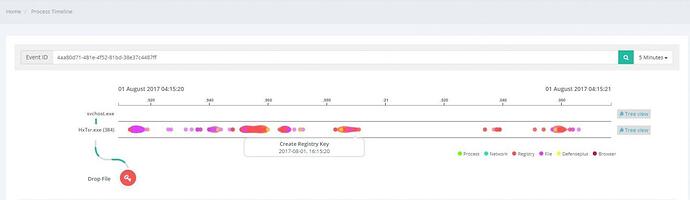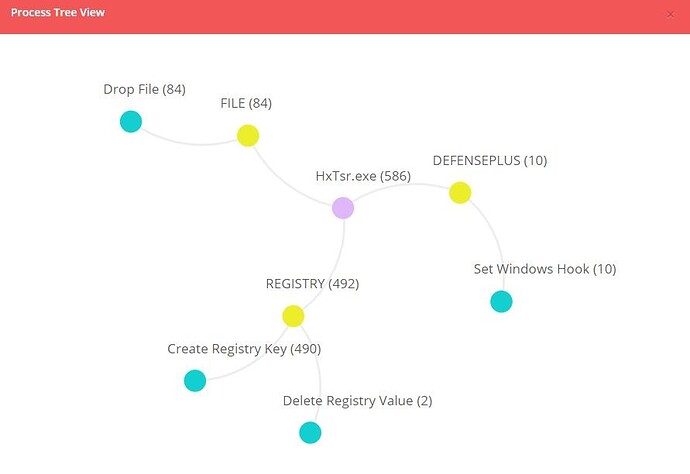Hello,
I take this opportunity to announce you that the v0.9.0 release just made its debut.
The details are as follows:
Process Timeline Visualization Update
As a product manager, I strongly believe that an EDR tool is as good as its visualization capabilities. That being said, one of the very important topics of our roadmap was to build an unrivalled process timeline which will give every detail of an event sequence without sacrificing performance and creating fuss. However, when it comes to user experience, it is not always easy to hit the bull’s-eye at the very first shot. Besides, it is always helpful to listen to other people’s thoughts for perfection.
We think the process timeline visualization that this release offers is one the industry’s best one in terms of the amount of “neat” and “actionable” information it contains. Furthermore, we also provide tree view to clearly see the hierarchy.
Hash Search Visualization Update
Hash search function of Comodo EDR allows users to track a hash along its way in an environment. To be more specific, hash search screen provides users with a wide range of information regarding a process hash. Namely, attributes related to it such as “first seen”, “last seen”, file history and its trajectory in the environment are given in this screen. However, we thought it would be great if we had a superb visualization of that data. Hard work pays off with the visualization tools of this release.
Performance and Overall Improvements
Last but not least, other improvements we could do for this release were to improve the overall system performance and overcoming the compatibility issues. In this sense, our database query structures have been revised to provide users the fastest results. It is hard to give an exact on the performance increase but an average user experiences more than twice faster queries with the new structure. Also, the reported “signed driver” compatibility issues have been addressed and solved.
I hope your EDR experience will be taken one step further.
Alphan Erten, MBA, MSc.
Product Manager
s: alphanerten