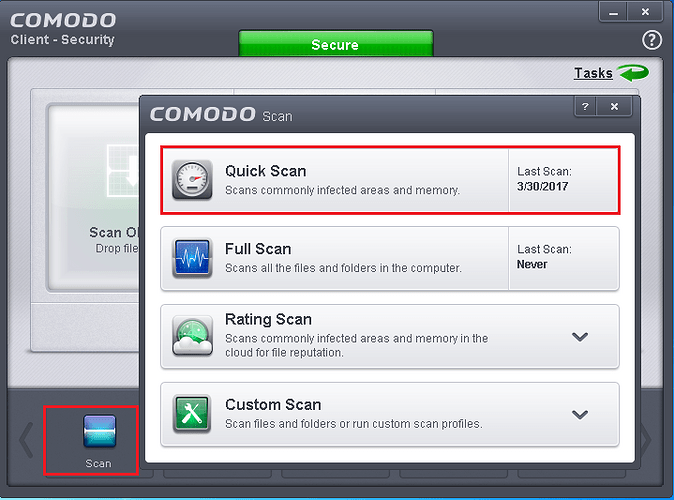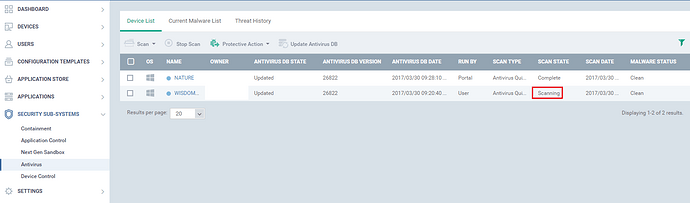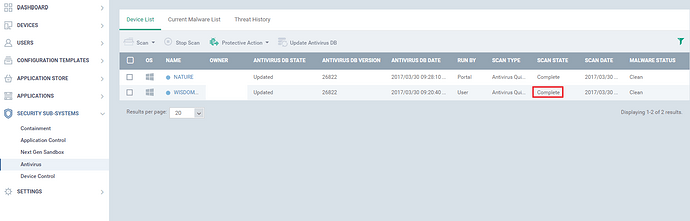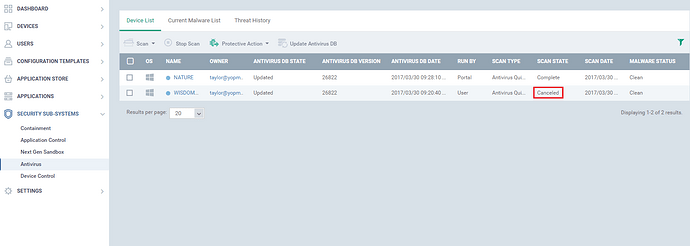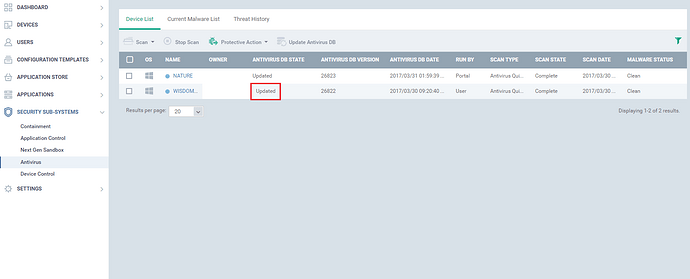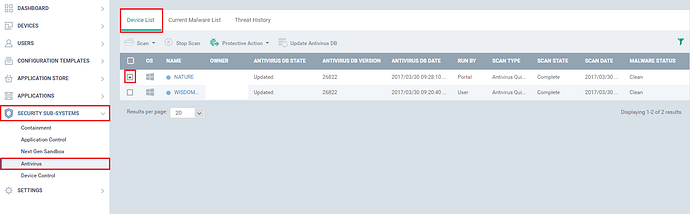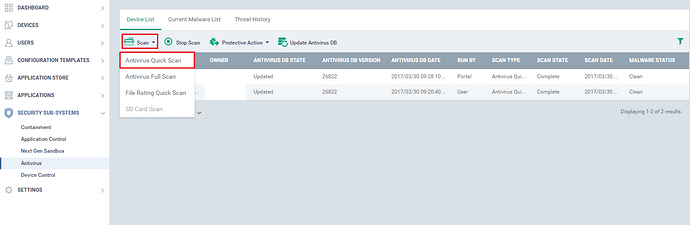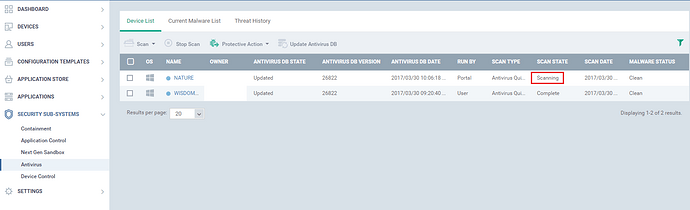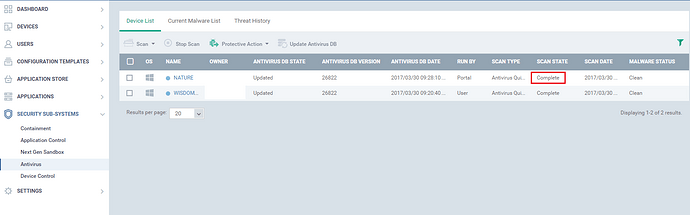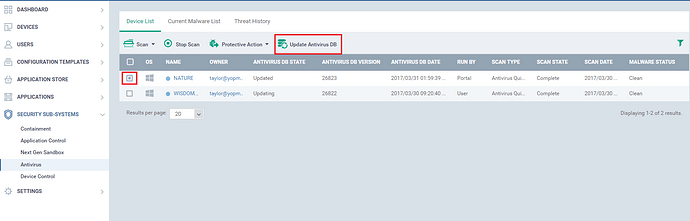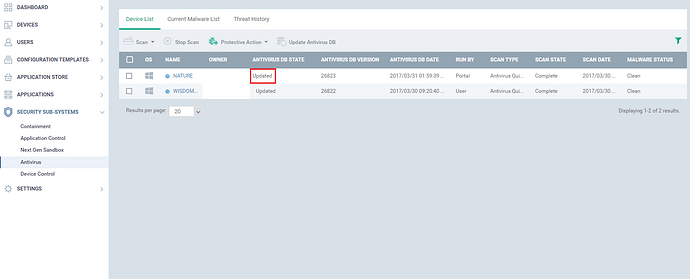Antivirus update and scan status of the ITSM can be viewed through ITSM → SECURITY SUB-SYSTEMS → Antivirus.This feature enables the admin to keep track Antivirus and scan details are performing regularly on the local user machine as per the request.
Note:
To run the antivirus scan, device has to be installed with Comodo Client Security.
1.Observe Endpoint Antivirus scan statuses in ITSM
Step [1]: Open the Comodo Client Security application in the endpoint.
Step [2]: Select the scan button, on that select any scan option for performing it.The scan starts after pressing the scan button on the application.
For Example: Quick Scan
Users able to keep track the application in the portal.
Once the scan starts on the endpoint, the status of the antivirus scan will be changed to Scanning in the portal.
Step [3]: On Successful Completion of the scanning process, it will be denoted as Scan Finished Status on the endpoint.
On the portal, the status of the Scan State changed to Complete after the completion of antivirus scanning on the endpoint.
Users able to stop the scan if it is necessary.It can be notified as scan aborted on the endpoint.
This process has been notified in the portal as canceled in scan state.