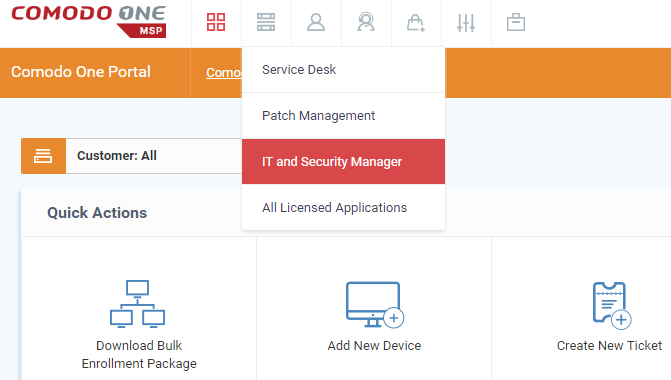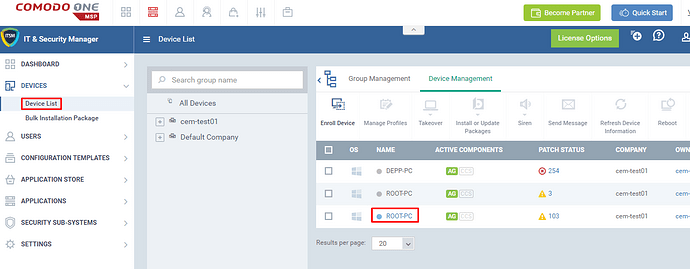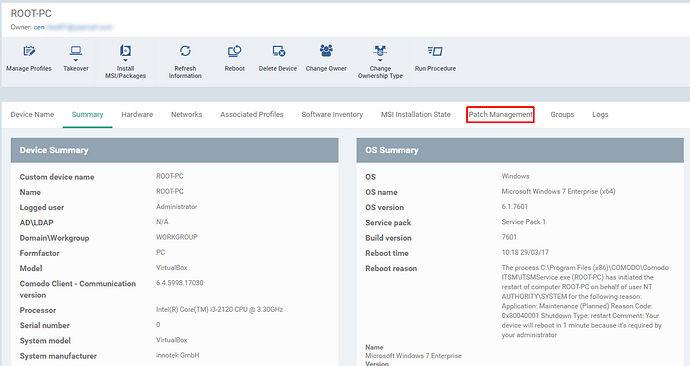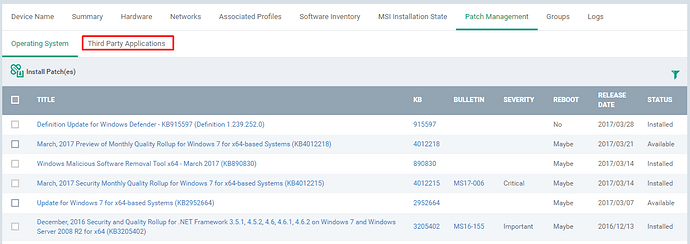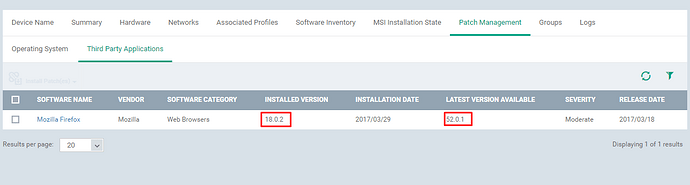Available patches for third party applications which were installed on the endpoint, there you can check the date of installation of old package and date of release of the new package, version details for installed applications and available packages and more over the severity rate is given for the user to desire whether the package is needed or not.
Step [1]: Launch the ITSM
Step [2]: Goto DEVICES > Device List and Select the desired device
Step [3]: Select the tab Patch Management
Step [4]: Select the tab Third Party Applications
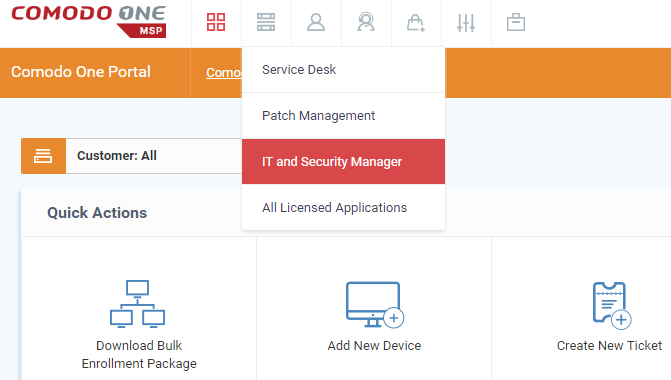
Step [5]: Check the list of applications that are available third-party patches of the device
- Software Name - Name of the patch or package of the latest version
- Vendor - vendor name of the package
- Software Category - category of the software
- Installed Version - version number that was installed on your endpoint that is the old version you have to update
- Installation Date - date of the older version installed
- Latest Version Available - version number of released patch
- Severity - rate of the severity
- Release Date - date of the new patch release
Note:
You can check our wiki for “How to perform third party application update in ITSM” ITarian Forum - ITarian Forum