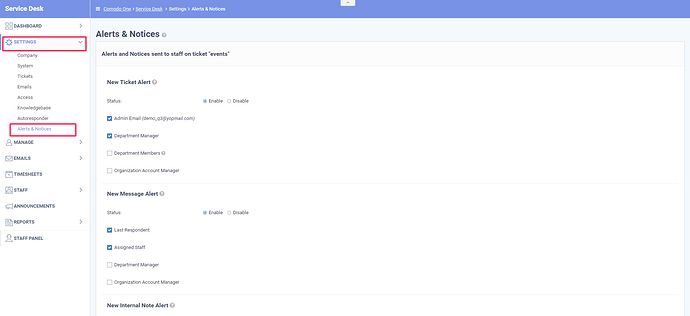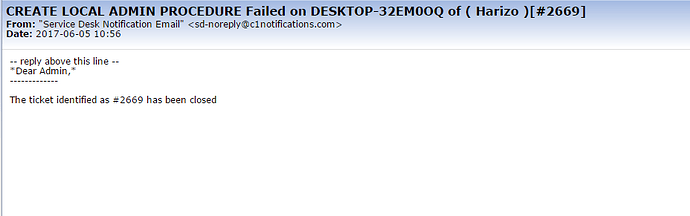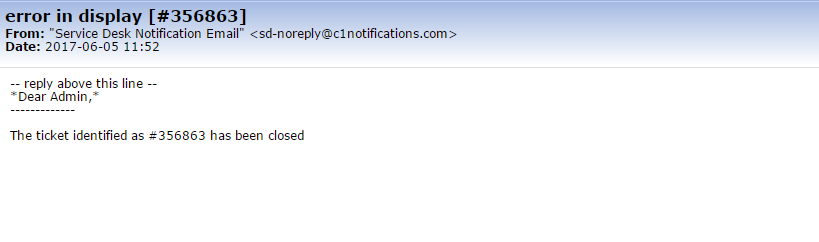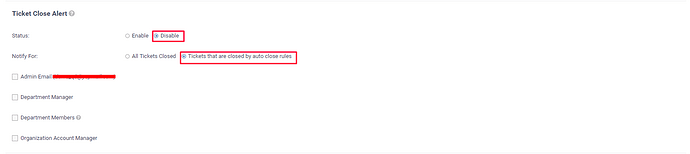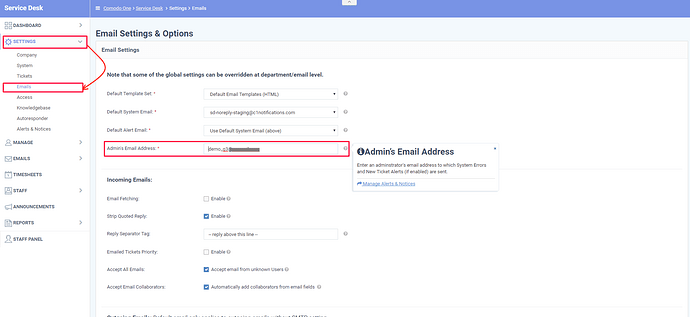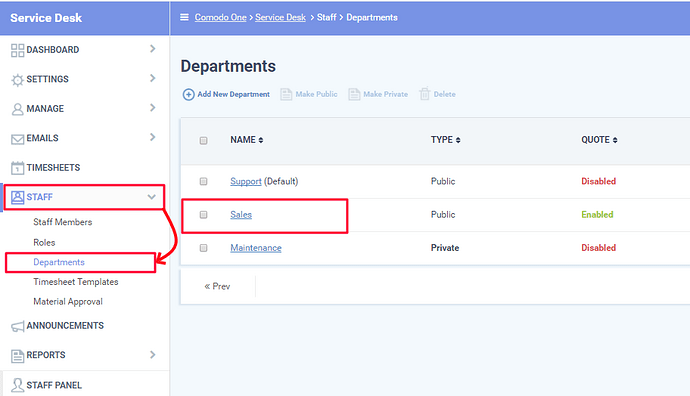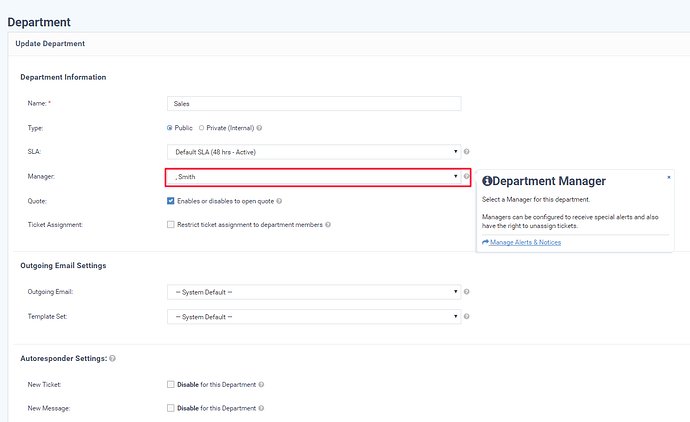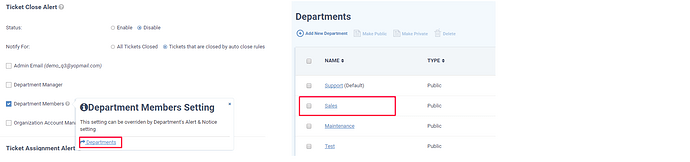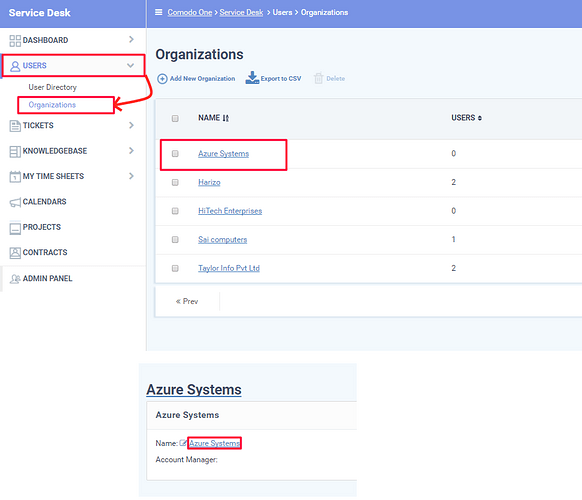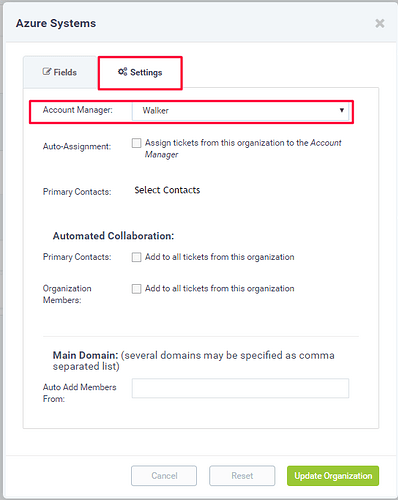Admin can configure ticket close alert in auto responds so that alert will be sent when the ticket closed or the ticket that closed by auto close rules to identifies the ticket status for specific persons.
Step[1]: Go to “Admin Panel”-> “Settings”->“Alerts & Notices” menu . Alert & Notices will be loaded.
Ticket alert category such as New Ticket Alert, New Message Alert, New Internal Note Alert, Ticket Close Alert, Ticket Assignment Alert, Ticket Transfer Alert, Overdue Ticket Alert and System Alerts.
Step[2]: To sent alert for closed tickets
Move to ticket close alert field. As a default, this setting is in a disabled state.
i . Change the settings to enable to sent alert.
ii. And enable when all ticket are closed or tickets that are closed by auto close rule.
iii. Choose the check box to whom send Ticket Alerts.
Admin Email - It should be the administrator email address which the ticket alerts are sent.
Department Manager - Manger have rights to un-assign tickets it will be selected from the staff member.
Department Members- The members will resolve the tickets under the manager.
Organization Account Manager- It will access organization interface to manage tickets.
iv.After the settings Updated Click “Save Changes”.
Step[3]: Alert for both Close and Auto close Tickets to admin email.