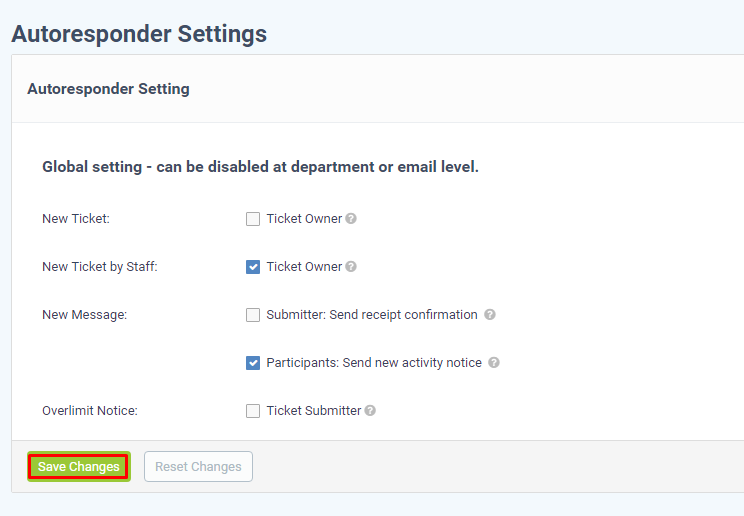Admin would be able to enable or disable notification messages to ticket owners. Please go through below steps to configure such auto alerts.
Step [1]: Go to Admin panel>SETTINGS > Autoresponder, Choose required options as Explained below and Click Save Changes button to take effective.
New Ticket - Enable autoresponse to the Ticket Owner on new ticket creation.
New Ticket by Staff - Notifies the Ticket Owner when a Staff creates a ticket for the Ticket Owner.
New Message Confirmation - Confirmation notice sent when a new message is appended to an existing ticket.
New Message Notice - Whenever, a message is submitted for the ticket then the notice will be sent to all other participants on the ticket.
Overlimit Notice - Notice is sent to the Ticket Owner when submits more than allocated number of open tickets
Note: Please don’t forget to check over help icons since each field has an option to create a new item or customize the existing item as per your need.