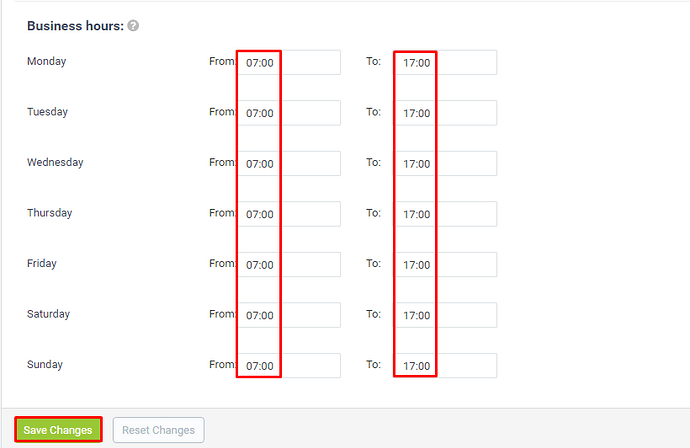The configuration allows you to set your business hours for all days in a week. Based on the hours and the time duration, your ticket billings hours will be calculated and the SLA time will also be calculated for breach. If your ticket is received at non-business hours then your ticket will be taken to the account when only the business hour starts. Example: Incase, your ticket is received at 19.00 but the SLA Business hours is 8:00 to 18:00 then your ticket is accounted from the moment that the business hour start (on next working day).
Step [1]: Go to Admin panel>SETTINGS > System and Scroll down the screen and focus the section “Business hours”.
Explanation:
Allowed different formats of time: “HH:MM”, “H:M”, “HH:M”, “H:MM”
Step [2]: Enter your business hours for each day. If there is no business hour for any day, you can enter 0 into the fields From and To - This entry will be taken as Non-Business Day (The days will be excluded from the SLA breach calculation) and finally Click ‘Save Changes’ button to save the settings.