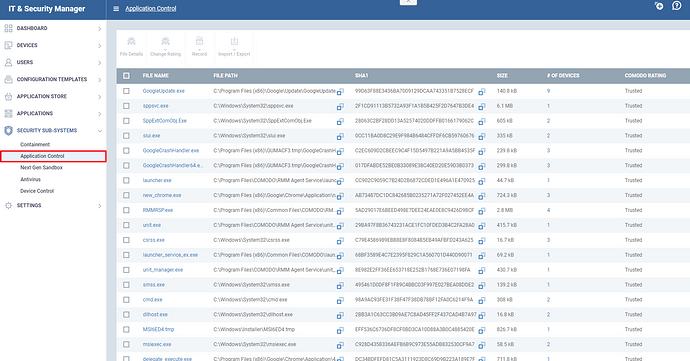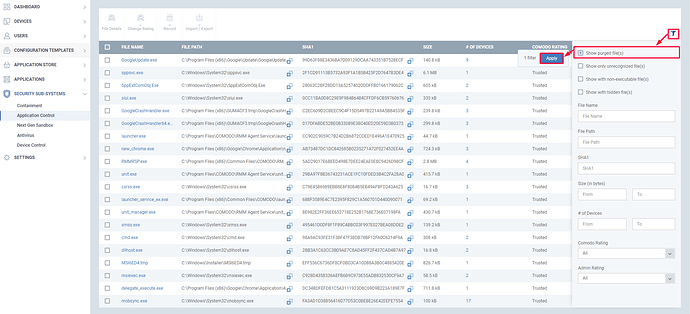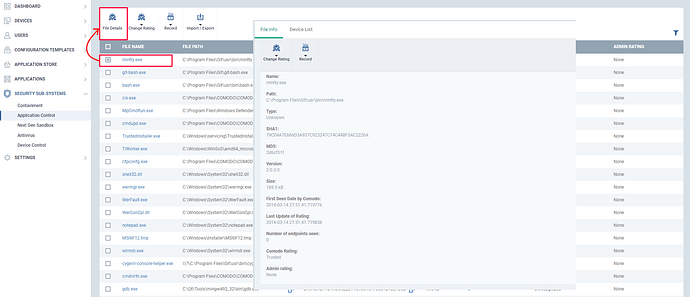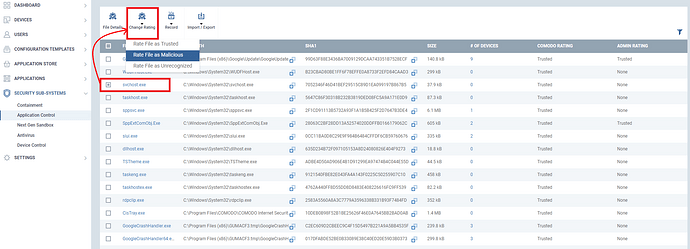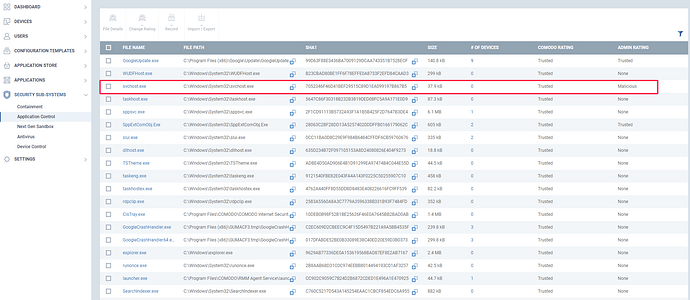Purged File(s) which are permanently removed old and unneeded data from the endpoints. Security clients of the windows now updating the auto-purged files into the ITSM. Admin can retain the purged file by this new feature.
Step[1]:Click SECURITY SUB-SYSTEMS menu and click “Application Control” from the drop down .It will list all type of files(Trusted,Malicious,Unrecognized and None) available in the endpoints.
Step[2]:To view the purged Files,
Click the Filter option in the top right corner.Select check box “Show Purged File(s)” and click Apply button.It will list out all the purged file with the detail of type, Comodo Rating and Admin Rating.
Step[3]:To get the file detail.Select the file and then click “File Details” button . It displays the file details such as version , path of the file etc and device list also.