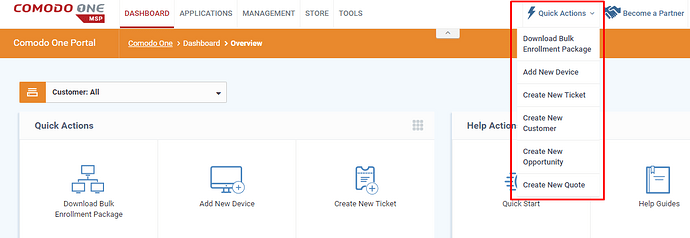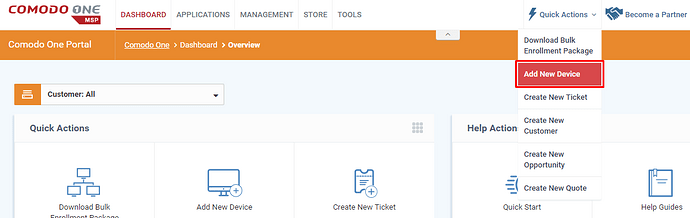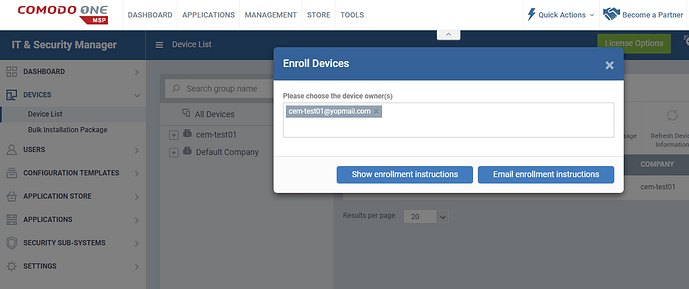Hi ,
Quick Actions menu is added to the top menu bar of Comodo One as well. No matter in which module you are working in, now you can easily reach and use your most used functionalities.
Step [1]: Go to Comodo One Portal and Log in then Click ‘Quick Actions’ drop down icon
Step [2]: Select the desired shortcut link from the Quick Actions List
For Example, I would like to add new device quickly without launching the ITSM and navigating further.
Hence I select ‘Add New Device’
The Add New Device Page opens in new tab, Please ensure as like the picture below
Note: From anywhere in the Comodo One Portal we can get the access to ‘Quick Actions’