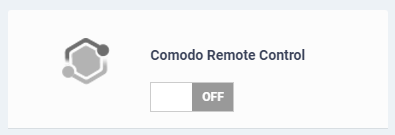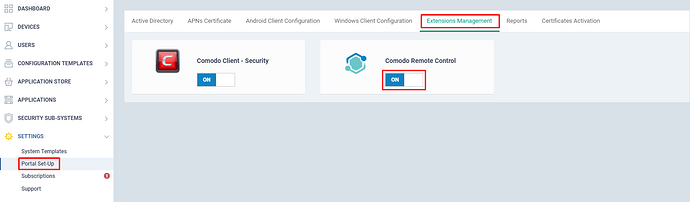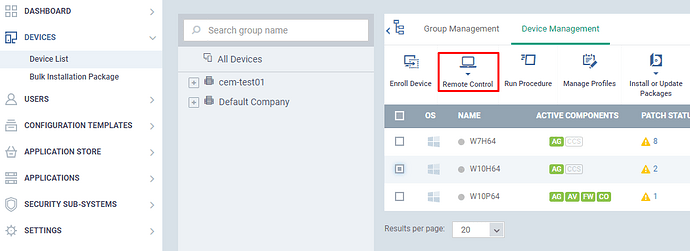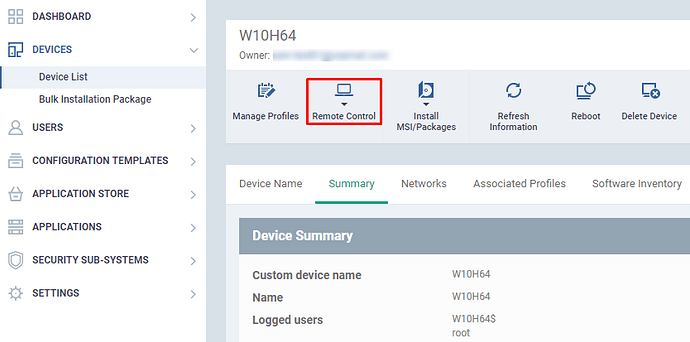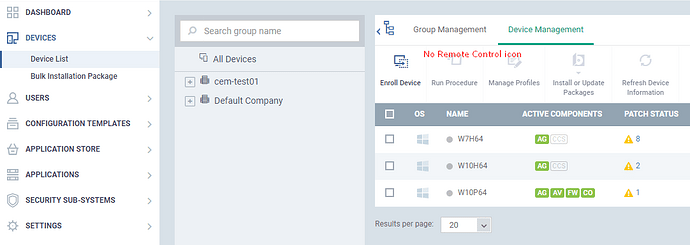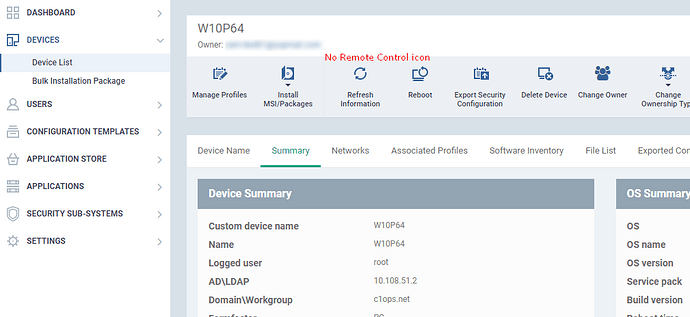Admins can now disable Remote Control function via Settings>Portal Set-Up>Extensions Management menu. This will hide the Remote Control button on the device list and device detail menus to prevent users from establishing remote session to managed endpoints
Step [1]: Go to SETTINGS > Portal Set-Up > Extensions Management and Get focused on the switch of Comodo Remote Control. By default, the switch is been ON so click the switch to get turned OFF.
If turned OFF then the Comodo Remote Control would be presented as below.
If the Comodo Remote Control is turned OFF then the icon Remote Control in the Device Management page and also in the Device Details page will be disappeared automatically.
[I]Before Remote Control OFF
[/I]