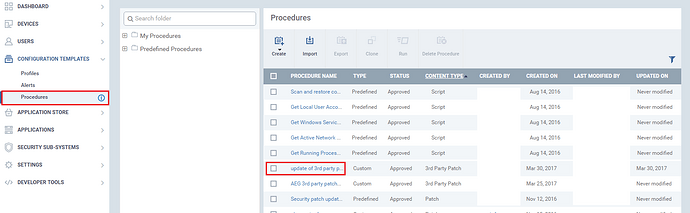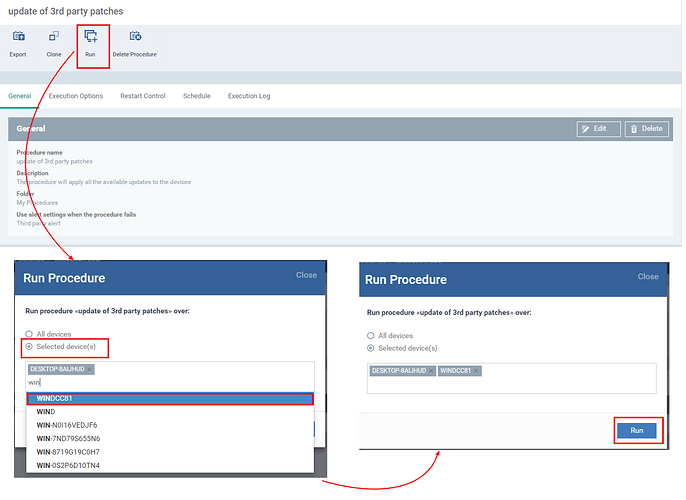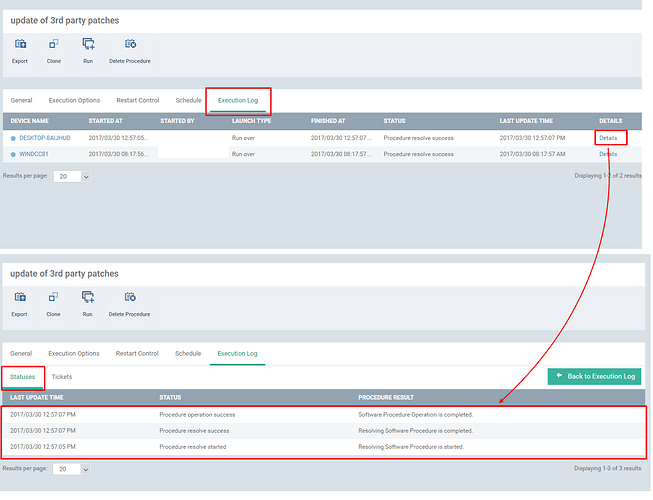Third Party Patch Procedures update the patches in the endpoints.Depend upon the procedure, the deployment of patches varies.For example, if the procedure is created to update all applications, during execution the patch update(if available) will be done for all software in the endpoints.
The execution of third party patch procedure can also be automated by scheduling it.
Step [1]: Go to “Configuration Templates ” and select the “Procedures ” menu. Click the appropriate procedure from the list, to run it.
Step [2]: To run a procedure click "Run " button.
A “Run Procedure” dialog box appears, select either
"All devices " - To execute the procedure in all enrolled devices in ITSM.
“Selected Device(s)” - To execute the procedure in the selected devices and the devices name will be provided in the text box below
Fill the details and click "Run " button. The procedure will be executed.
Illustration is given for “Selected Device(s)”
Step [3]: The Execution Log contains the details about the procedure execution.To view the detailed information about the procedure execution, click "details " link.
The following two tabs will be available,
“Statuses” - The execution operation result will be displayed here
“Tickets” - The ticket information related to the procedure will be displayed here (In case when procedure fails)