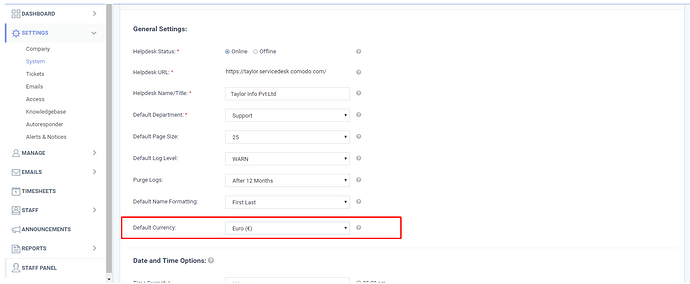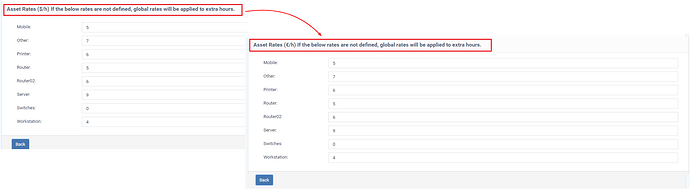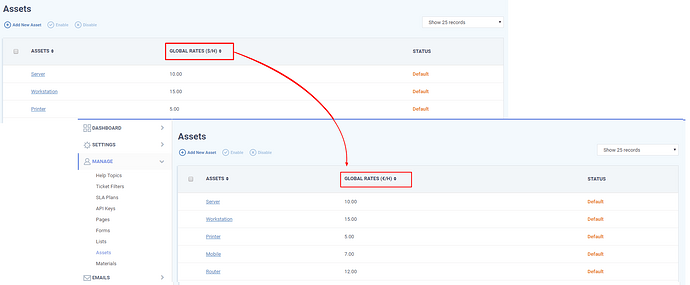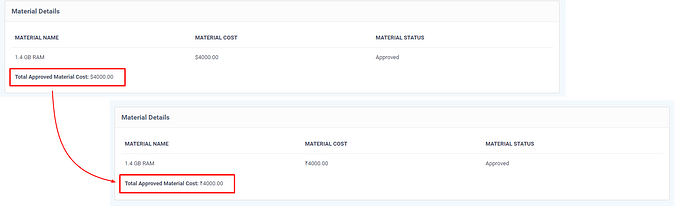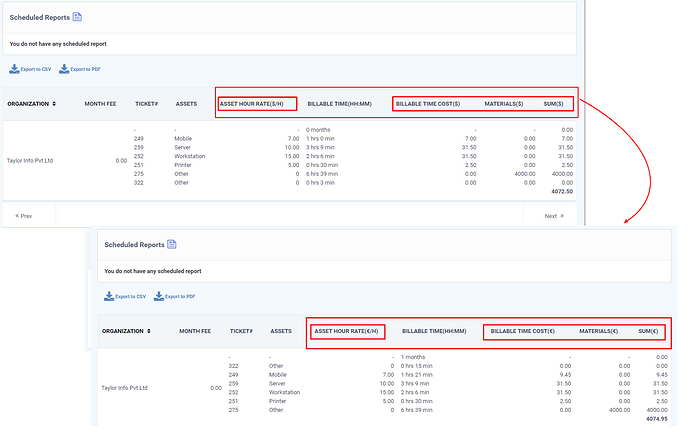The amount charged for the services provided by the service desk staff will be based on the currency setting.
The default currency setting will be applied to Contracts, Assets, Materials, Reports.
Step [1]: Go to Applications-> Service Desk->Admin Panel ->Settings ->System. The System Settings & Preferences page will be loaded.
Step [2]: The option “Default Currency” will be available under the General Settings.
Select your desired currency from the drop down and click save changes. The changes will be applied to all related components in the service desk.
For Example, The default currency option has been set to Euro (€).
The default currency has been changed from USA, Dollars($) to Euro (€).
Please refer the below illustrations, it shows how the setting has been changed in the currency settings affected components.
Illustration 1: Asset Rate which will be set during the contracts. (Admin Panel → Manage → Assets)
Illustration 2: The global rate the currency setting changes in the Assets (To create a new asset, Go to Admin Panel → Manage → Assets)
Illustration 3: The material cost changes in the ticket.(The Material cost can be added to your ticket by adding the materiel using "Add Material " option )