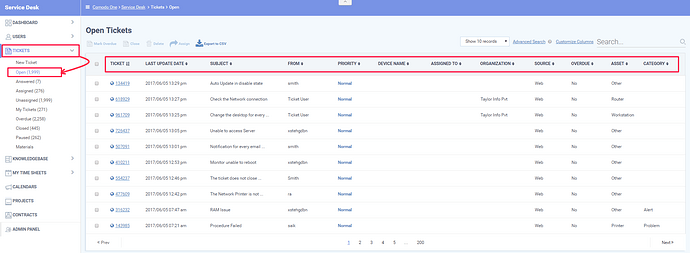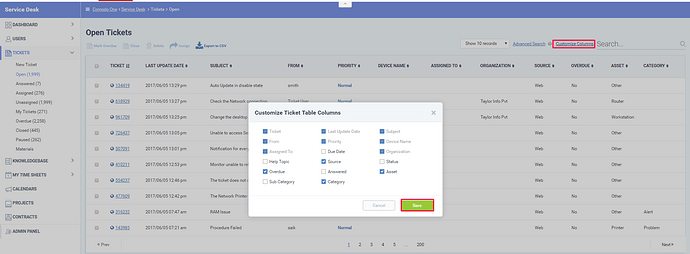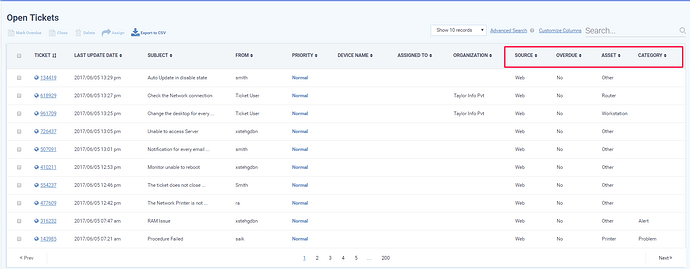The technician can sort tickets by simply clicking appropriate customized column headers. It will be sorted in either numerical or alphabetical order . Also sorting possible in both ascending and descending order.
Step[1]: Sorting based on default columns
1)Go to “Tickets” menu> Select Ticket Category such as Answered, Assigned, Unassigned, Overdue, Closed and Paused. For example, consider "Open Tickets ".
2)The Tickets can be sorted by clicking the sorting icon in the top of the each column header.
i.Tickets - Ticket column refers ticket numbers. It will sort the tickets by numerical order.
ii.Last Update Dates - Last Update Dates shows the date and time at which the ticket is created.
It will sort the ticket by date and time and grouped into three categories such as Tickets with no SLA definitions, tickets with Default SLA definitions and tickets with SLA definition.
iii.Subject -Subject has a summary of the ticket, It will sort based on alphabetical order.
iv.From - It lists the name of the user that raised the tickets. It will sort the tickets by alphabetical order.
v.Priority -Priority defines the level has three criteria Normal, Critical and high. It will sort the tickets in alphabetical order.
vi.Device Name -Device Name refers the name of the devices from which the tickets were created. It will sort the tickets based on the alphabetical order.
vii.Assigned to -Tickets will be assigned to the staff member for processing.Thus the name of the staff will be displayed here and sort the tickets by alphabetical order.
viii. Organization -The name of the user’s organization who has raised the ticket.And It will sort the tickets based on alphabetical order.
Step[2]: Customise column headers
Click " Customise Columns" menu, After selecting Customise Columns and click “save” button.To Add the columns section to perform sorting.
Step[3]: Sorting based on customizing columns.
i.Due Date - The date and time of the tickets to close identified in it.
ii. Help Topic - It will list all the reported issues and feedback of the tickets to resolve.
iii.Source - The source can be identified through which we received for the tickets. The categories will be Phone, Email and Other.
iv.Status - It indicates the tickets are approved by the administrator or not.
v. Over Due- Any tickets are crossed the due dates that can be identified in this column.
vi. Answered - response of the ticket will be categorized in this column.
vii. Asset - Asset can be based on the issues mentioned in tickets.
viii.Category - The category defines the level has three criteria Alert, Problem and Order.
ix.SUB Category - It will define the category information for the tickets.
Note: The customize columns are sorted by alphabetical order.