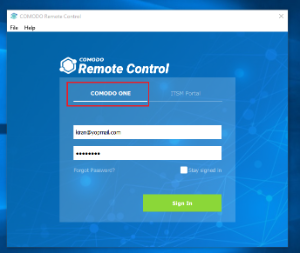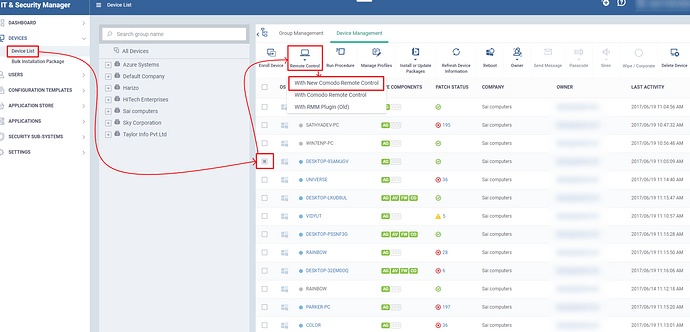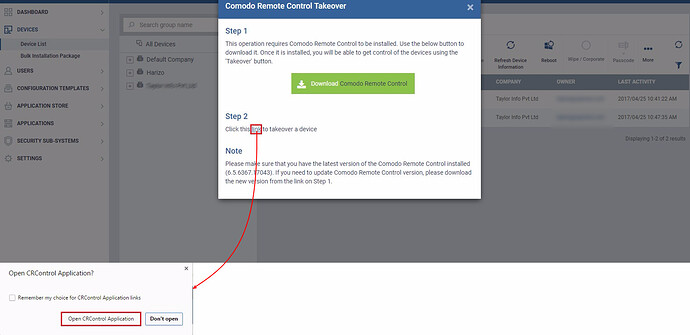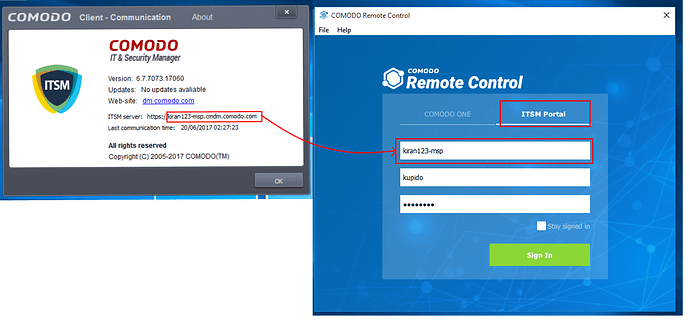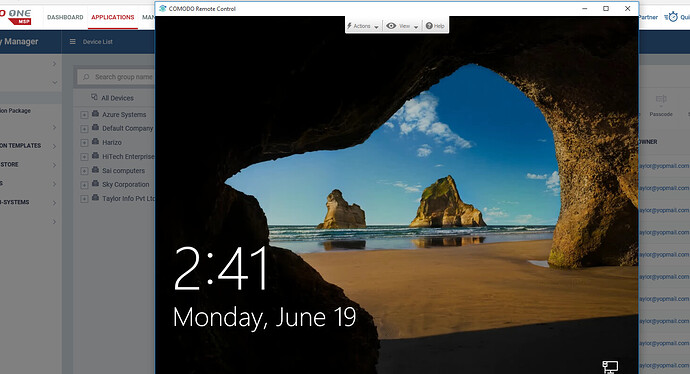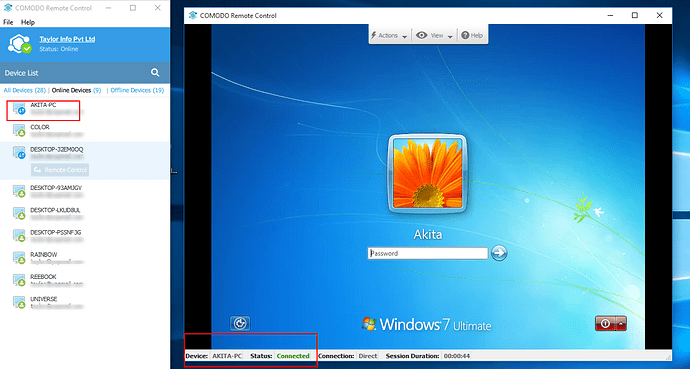Introduction: New Comodo Remote Control, It has secured login, device list view and many other functions on our native desktop application and in ITSM. You can launch the application and establish a remote connection directly from your desktop without the need to open the web browser.
New Comodo Remote Control (admin application) supports both Windows and macOS X devices. You can start a remote session from you macOS X device to a Windows endpoint with the new application.
1) Takeover from ITSM Web console:
Step [1]: In Applications Device Management
-
Go to Device List → Select the device →click on Remote control
-
In Remote Control → Select With New Comodo Remote Control from drop down
Step [2]: Download The New CRC Application and install on your Desktop, If it is already available skip to next step. Click on “Link” as shown in below figure (Click this LINK to take over the device). Also, Click " Open CRControl Application " to start a remote session.
Step [3]: Login into your Existing Comodo One account or by Technician account who has access to ITSM module alone.
1)Login using Comodo One credentials. Example https://one.comodo.com
2)Login using ITSM Portal credentials (Users with Subdomain access only). Example: kiran123-msp