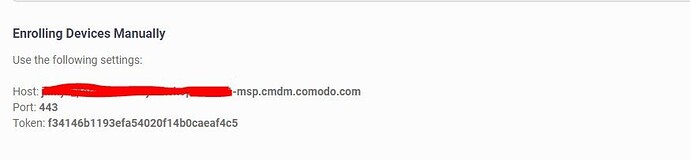I add a server to my group, SV-VCENTER01 by installing the Comodo Client app. Last night I went to log into it and was told by the CRC I need to update the Client on it as its out of date. This morning I downloaded the latest client, uninstalled the client from the server and the updater. Then installed the newer client. It asks me for URL and Token. So i though maybe I forgot to remove it from the Device List. I go to the Device List and SV-VCENTER01 is no longer there. So where do I get this URL and Token?
@smoothrunnings ,
You can acquire this info by clicking show enrollment instructions. Please scroll down and check this section. (see image)
Also noticing other issues with CRC and the ITSM Device List. I have machines showing up online (green color) in the ITSM Device List but they appear offline in the CRC. How come? Communication issues with the CRC maybe?
What’s odd is the sv-vcenter01 server keep appearing in my CRC though it doesn’t show up under devices on ITSM. Another bug in the back-end DB maybe?
If you haven’t updated to the latest version of CRC please do an update (Remote Control 6.14.9539.17120 ). If you can perform a take over on any endpoint that appeared offline on the CRC then it might be a GUI error on the CRC 's part. Please try to execute this script procedure 20170504-Fix-comodo-remote-control-connection.json on the problematic endpoint. Log out completely from CRC then log back to verify the status change. If the device (sv-vcenter01) still appears on ITSM redo the process of Delete device, refresh the ITSM portal and check if the device still exists.
20170504-Fix-comodo-remote-control-connection.json (1.51 KB)