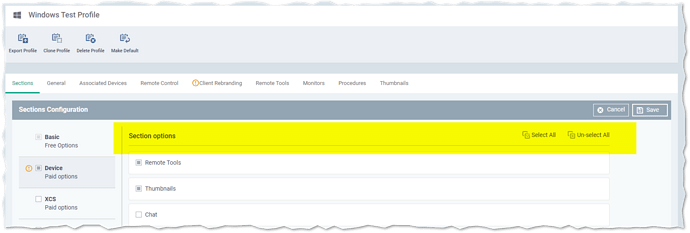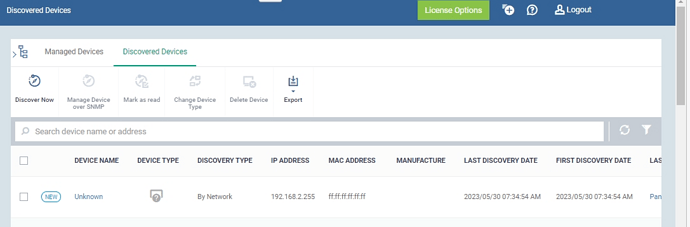RELEASE NOTES LINK: Changelog | ITarian
FEEDBACK NOTES LINK: v8.1.1.0 Released! | ITarian Changelog
PDF File: Release Notes - 2023-05-24.pdf (367.8 KB)
Introduction
This document contains notes about the ITarian Platform release for 24 May 2023.
The release schedule will be as follows:
- Platform
- US Region - Release will start on Wednesday 24th May 2023 at 1AM EDT
- EU Region - Release will start on Thursday 25th May 2023 at 6AM BST
- Agents
- All Regions - Release will start on Thursday 25th May 2023 at 1AM EDT
The release is expected to take 30 minutes to deploy, during that time the platform will be under maintenance mode, where you may observe minor glitches. If you observe any issues, please feel free to share with us.
ITarian Platform
Portal (PSA)
Nothing for this release.
Endpoint Manager (RMM)
Patch Management
Nothing for this release.
Device Management
New Features
Nothing for this release.
Improvements
- ITA-200 – Added select/deselect all buttons to profile editor.
- ITA-303 – Improvements to chat function so it can be started via the admin only.
- ITA-189 – Top function menu is now pinned and moves as you scroll in device management.
Bug-Fixes
ITA-160 – Script procedures do not always run first time of requesting it to run.
Mobile Device Management (MDM)
Nothing for this release.
Service Desk (SD)
New Features
- ITA-464 – End users now able to add images in line with their responses via the web interface.
- ITA-493 – End users now able to upload files on responses to tickets via the web interface.
Improvements
ITA-23 – Changed the way time is recorded to now make it per thread allowing accurate time capture. Improvement also allows for time type like “Remote” to be captured.
Bug-Fixes
- ITA-12 – Fixed wrong or missing information displayed on a ticket.
- ITA-465 – Fixed display of ticket when selecting closed ticket view.
Total NOC Support (TNS)
New Features
ITA-360 – Default profiles for TNS configurations allowing quick setup.
Improvements
Nothing for this release.
Bug-Fixes
- ITA-466 – Internal & external notes made by team now correct display on tickets for customer.
- ITA-467 – Altered internal system so engineers can see end user ticket number easier.
Miscellaneous
- ITA-26 – Beta / Future development of our new customer module meaning you can now store more accurate data about a customer / organisation.
- ITA-2 – Beta / Future development of our new customer module giving you a central area to add/edit a user’s information.
- ITA-3 – Beta / Future development of new customer module allowing users to be linked to customers / organisations.
- ITA-452 – Fixed issue with users not being able to add new questions to Technology Assessment Platform (TAP).
Xcitium Products
Xcitium Client Security
New Features
ITA-373 – Ability to be able to provide a containment only version of Xcitium Client Security with new licenses dedicated for this.
MSSP Platform / Security Operations Centre (SOCaaP)
Improvements
ITA-368 – Updates to licenses to make them easier and more friendly to understand.
Secure Email Gateway (SEG)
Nothing for this release.
Secure Internet Gateway (SIG)
Nothing for this release.
Miscellaneous
Nothing for this release.