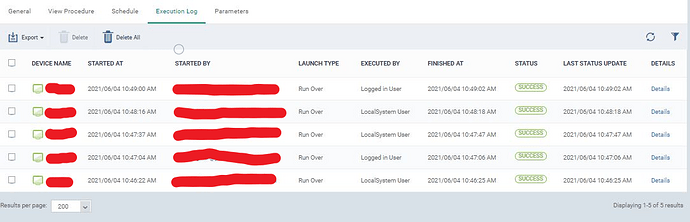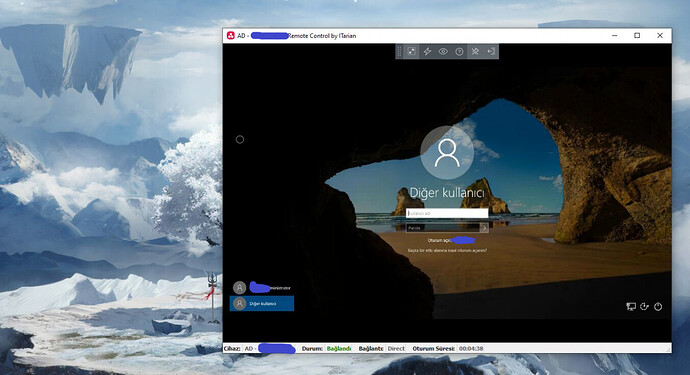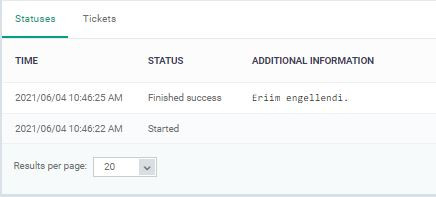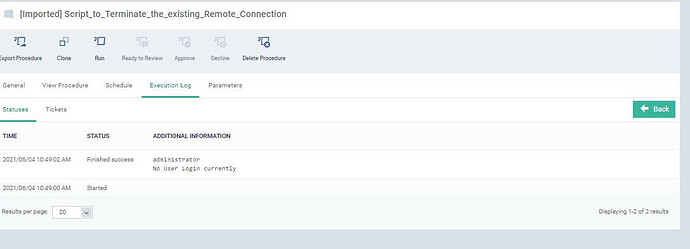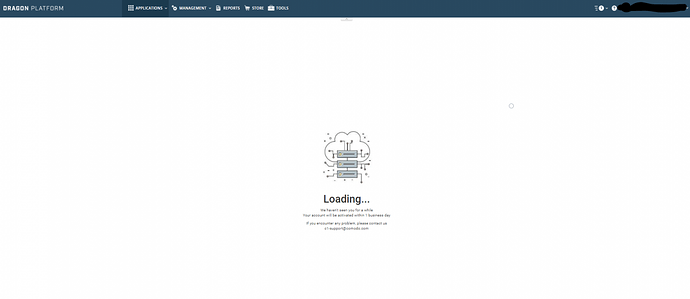Hello,
In the institution, our IT unit connects to the computers of the personnel and sometimes they forget these connections open. When I want to connect to the device via Itarian, I get the device busy error. Could you please write a script that will terminate the existing remote connection?
I wish you good work.
Best regards
Hi @hguler07,
Thanks for your script request. We have asked our script developers to analyze your request and will share it once the script is ready.
Kind Regards,
PremJK
Hi @hguler07,
Please run this script in JSON file prepared by our script developers and provide feedback
Note: Run as System User or Logged in User
Kind Regards,
PremJK
20210603-Script_to_Terminate_the_existing_Remote_Connection.json (3.5 KB)
Hello,
I tried the script you shared. I guess it didn’t work.
Here are my experiments:
I connected to machine Y with Remote control by itarian on machine x.
I sent this script as system user and logged in user to the x machine I was connecting first. The running code said successful but my connection window did not close.
I sent this script to the computer that I am connecting to. It also ran successfully. But still my screen didn’t turn off.
After successful typing on X machine I clicked on details it says: access denied
When I click details after successful typing on machine Y, it says: No User Login currently
As additional information; I wanted to point out that I don’t know if this will have an effect on the computer X computer that I connect to the Dragon platform.
I am attaching relevant images.
I wish you good work.
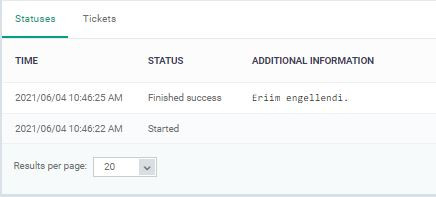
Hi @hguler07,
Thanks for trying the script and updating us on the results. We have shared your feedback with our script developers.
Kind Regards,
PremJK
Hi @hguler07,
Sorry, the script is working well on our end. We can’t reproduce the issue. Our script developers like to have a remote session to investigate.
Please let us know if it’s okay for you so that we can create a support ticket.
Kind Regards,
PremJK
Hello,
Of course, you try and share this code before running it. There may be a problem with my computer or I may have done something wrong.
If it is not a problem for you, of course, you can connect and control it remotely.
I am available this afternoon 14:00 - 16:00 GMT+03:00
How do I forward Anydesk information for you to connect to or when you are available.
I wish you good work
Best regards.
Hello,
I used to create a support ticket here, but now I get a warning like this when I look at it.
I wish you good work
Best regards.
Hi @hguler07,
We have created a support ticket, our support team will assist you in setting remote session when you are available.
Kind Regards,
PremJK
Hello, We just contacted remote assistance support. We struggled for a long time. We realized that the scenario I wanted was somewhat misunderstood.
Actually, what I want in short is to terminate the remote control with itarian connection. In our meeting, he stated that he did not think it was possible to do this with a script, but he would meet with the team to find another solution. I will follow the thread to keep up to date with developments.
Thank you very much for your help and interest.
I wish you healthy days.
Best regards.