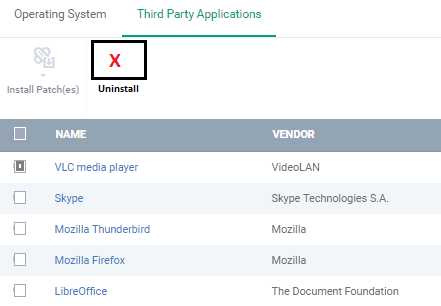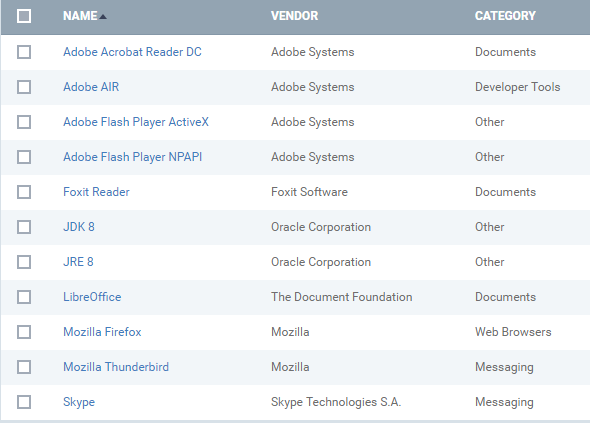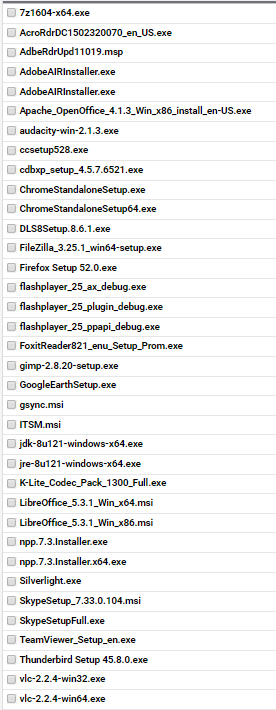I was looking over the “how to use ITSM Patch Management” thread and noticed that it used “Filezilla” as one of the apps to be updated. I’ve been seeing Filezilla, Audacity, Notepad++ and a couple of others on a ton of PCs and not one client has ever been able to tell me how it got there. I’m pretty sure they’re being bundled but the bottom line is that none of my clients need these programs.
I know for a fact that these junk programs are presently installed on probably a dozen workstations but none of those programs are showing up in the Patch Management page. In face, only about a dozen programs do. Shouldn’t that list be MUCH more expansive? Here’s the entire list I have showing: “Adobe Acrobat Reader DC, Adobe AIR, Adobe Flash Player, Adobe Flash Player NPAPI, Foxit Reader, JDK 8, JRE 8, LibreOffice, Mozilla Firefox, Mozilla Thunderbird, Skype, VLC media player”
If I open up the Patch Management portal (old one, not ITSM), it lists dozens of programs found on the workstations including Chrome, CDBurnerXP, Gimp, Klite Codecs, and others. I would think the ITSM would have a much larger list.
Presently, I’ve got PatchMyPC on all my workstations to run daily and keep their 3rd party apps current. Sure would be nice to be able to count on ITSM do do that job.
FEATURE REQUEST:
It would be a great feature if we could use that same page to UNinstall software that has been pushed on to the client. If we could check off unneeded apps on that list and hit a “Uninstall” button on the same page, wow. Alternatively, I’d love a Procedure that we could use to blacklist a few apps like this and run it every couple of weeks to make sure that they’re not being reinstalled.
Likewise, the option to uninstall a program from a Device’s Software Inventory.