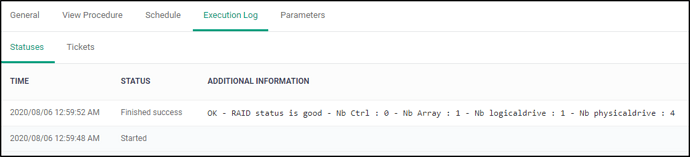How to check the health of a disks?
Hello @cdoc , For SMART monitoring, it is planned for Q2 release. until we release it as a monitor, you can use this script to run SMART check on devices. https://forum.mspconsortium.com/forum/script-library/9080-get-smart-status-of-disk-drive#post9080
For RAID monitoring, we will forward it as feature request and we will let you know once this feature becomes available.
We will also send you an email to keep better track of your request.
Can C1 monitor SNMP information for hardware faults/messages?
@nct
Monitoring thru SNMP is currently not available in C1. But it is already on the developers’ roadmap and is planned to be released within Q2 2017.
Thank you for the update
Was this ever completed?
Hello @gscoder,
The following feature requests are still on the works. We will provide notifications for any updates regarding these requests and as soon as the timeline becomes more accurate.
1.) SMART (S.M.A.R.T.) events monitoring in Endpoint Manager
Timeline: Short-Term (3 to 6 months)
2.) Add RAID monitoring
Timeline: Long-term (more than 12 months)
3.) SNMP monitoring in Enpoint Manager
Timeline: Short-Term (3 to 6 months)
Thank you for your support.
I’d be curious to see what others think, but I think RAID monitoring would be MUCH more important to implement vs SMART and should be in the 3 - 6 month category vs the other way around. I’m shocked it is still not implemented already. SMART monitoring to me is a nice to have but RAID monitoring is critical as typically that means it is a server. Also, we have a workaround for SMART monitoring by using a script. We don’t have that option with monitoring RAID (unless someone has a script that will monitor HP and Dell server RAID systems that would be great).
Thank you!
Hi everyone,
any news about this topic? I would be interested in Smart monitoring.
I can’t find an easy way to do it, I have deployed some spare scripts but I would really like to have a “Monitoring Condition” right on the platform.
Thank you!
Does Itarian have an update on the progress of implementing the SMART monitoring and RAID features?
Thanks!
Hello @TSG_Technologies_LLC ,
Both SMART and RAID monitoring features are mapped for June 2020 release. I will share any news about both features from this topic.
Thank you for your patience.
Best Regards,
Ilgaz
Thanks for the update @ilgazy
I am having the same problem and this really helped me to monitor my hard disk status
Thanks for the update.
Hello, any progress on RAID and SMART monitoring and alert? Need it for Dell OpenManage, Avago/LSI Microsemi/Adaptec - Thanks!
Hello @Rickkee ,
SMART monitoring is currently in the development phase and we are doing our best to make it available as soon as possible. We are also working on a script for RAID monitoring so that you can use it in custom script monitors. I will share the details about the script when it is complete.
Thank you for your patience.
Best regards,
Ilgaz
@ilgazy et al
For HP servers, the Powershell script here: https://exchange.nagios.org/directory/Plugins/Hardware/Server-Hardware/HP-(Compaq)/NRPE-script-for-HP-SmartArray-checks/details works well, as long as:
- HP Array CLi software is installed on the EndPoint
- The paths in lines 46 to 52 include the file path to the CLi executable.
- I attach a copy of the PS file (as a text file "Check_HP_SmartArray") here, with the standard path to the Smart Array CLi added in line 52, which is missing from the original script.
- I also attach a json copy of a very basic ITSM Procedure that will run it.
- Successful output looks like below, where Nb stands for Number:
Check_HP_SmartArray.txt (9.27 KB)
Run-the-ps1-PowerShell-script.json (1.86 KB)