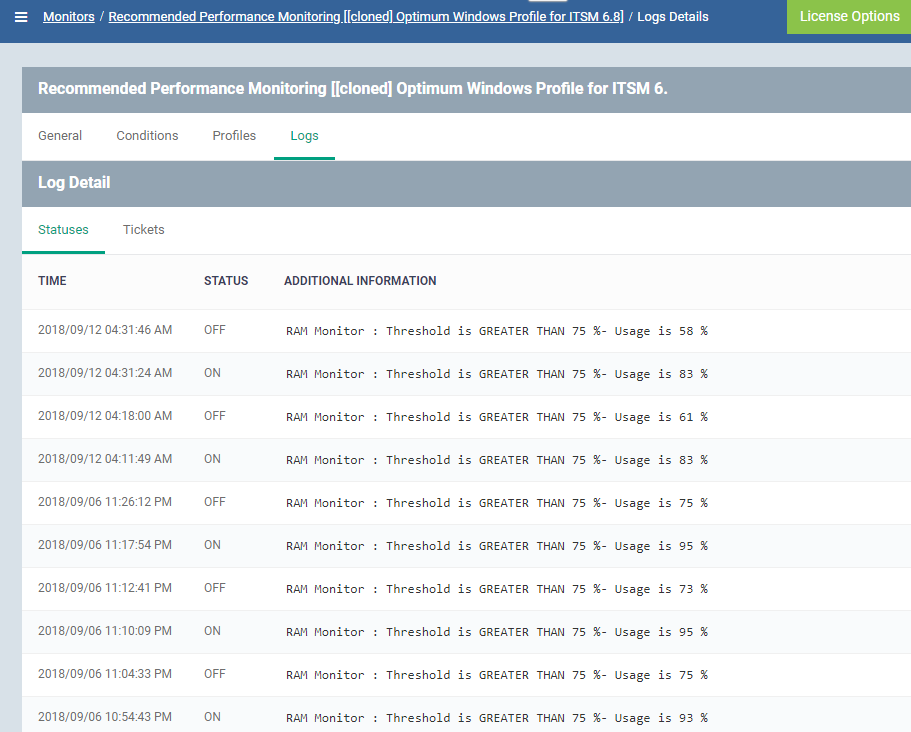I am getting some come complains about a slow pc. Anyone who know how i can momitor that pc for the cause?
many thanks for any help.
Hi @andref you can try to create custom monitoring conditions per your business requirements. To know the specific application that causes the performance of the device, we can request a script that can be added on the condition.
Check on the help link on how to create monitors in ITSM: https://help.comodo.com/topic-399-1-786-12967-create-monitors-and-add-them-to-profiles.html
hello, many thanks for your reply.
when i create a monitor, it is automatically enabled? second, i cant create one monitor for cpu and memory? Also, where will i be able to see the results of the monitor? And last question, about the script, i dont have a script. Do i need one or are there any default/by design scripts available?
Hi @andref ,
Yes, it will be enabled after you Click ‘Save’ to apply changes for the monitoring. Monitoring conditions will be applied to devices where current profile applied.
To create monitor for CPU and Memory, please refer to this helpguide - ITarian Forum - ITarian Forum
You can see the results of the monitor in logs section - Configuration Templates>Monitors>select the monitor name>Logs>details (see attached screenshot for your reference)
For the list of available script monitors please check this link - ITarian Forum - ITarian Forum
You can also request a script according to your needs - ITarian Forum - ITarian Forum
Thank you.
We get this a lot and find the actual issue is not the CPU, a particular app or RAM but the HDD usage being stuck at 100% which C1 does not monitor.
We get this a lot on Windows 10 machines due to MS and others adding so much crap that either had a system tray app, running service or a Modern UI app that does not close.