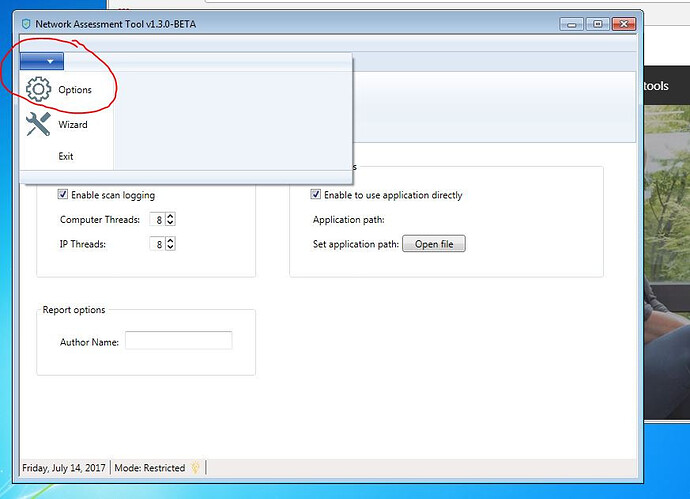What are you guys using for a preliminary assessment of a customer network?
@oktexus ,
We have a Network Assessment Tool for this
https://help.comodo.com/topic-289-1-783-10053-Introduction-to-Network-Assessment-Tool.html
Is it functioning correctly? I tried it previously, and it seemed to have issues. I’m trying it again, it seems that it can’t see Nmap install… any ideas? It can see MBSA…is the Nmap too new maybe, 7.60?
I’ve installed them both to Windows 7 and Windows 10, same issue. What am I doing wrong?
Hello @oktexus,
We are unable to replicate the issue you are encountering. We would recommend uninstalling NMap and running the NAT program again. While NMap is not installed, the installation wizard will guide you on downloading and installing the application.
You can refer to our NAT guide on how to Download and install here:
https://help.comodo.com/topic-289-1-783-10056-Downloading-and-Installing-Network-Assessment-Tool.html
If you encounter any error messages please let us know.
Thank you.
I’ve done that numerous times. Same issue. How do I uninstall the NAT?
Hello @oktexus,
We will send you an email momentarily through your forum registered email to set up a remote session and assist with the NAT issue.
Thank you.
Issue is resolved thanks to Comodo’s tech support. It was a path issue and I was too rigid in thinking the default path was ok.
@oktexus ,
We’re glad to hear that the suggestion worked for you.
Hi all,
sorry to hijack this threat, but i’m having the same issue and can’t find a solution i have install several time the nmap but still saying that there is not install.
I see that @oktexus fix it changing some path, could you please share that?
Please advise.
Thanks
Hi @derbybonilla,
NAT requires NMAP installed on the same computer to discover the endpoints/IP addresses covered by the network. Upon every scan execution, NAT checks for the NMAP installation. If NMAP is installed on its default location (C:\Program Files\Nmap), NAT can identify the application. If NMAP is installed on a different location, you need to manually specify the installation location of NMAP.
For more details please click this link: Configure Network Assessment Tool, Manage Network, COMODO
If you have nmap installed, you can set the application path of the nmap to network assessment tool.
Open NAT then close the first run pop up.
Click the drop down on the upper left of NAT( see screenshot)
Select option then point the path of your nmap.
Please provide your feedback.
Kind Regards,
PremJK
Thanks @PremJkumar that did the trick.
Thanks