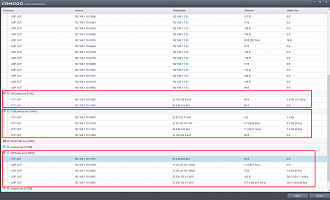One of the priorities of the Comodo One (C1) project is to put an end to the fragmented software model for MSPs. We intend to bring all the core services an MSP will need under the single umbrella and login of the C1 console. What’s more, we intend to do it using the very latest innovations and technologies, delivering tools that not only replace but also out-perform the 3rd party software currently in use today. Maybe we’re not quite there yet, but by engaging with and listening to our MSP community, we’ve made huge strides towards that goal in just a couple of years. Today, I’d like explain how one of these new tools, Comodo Remote Control (CRT), is already helping to streamline workflows and save money for our MSP users.
Establishing a direct connection to customer endpoints is a vital part of a managed service provider’s job. It allows them to troubleshoot issues, install updates, run maintenance, gain access to networked resources and more. However, while overall monitoring of a client’s network will be done from a central console, MSPs have traditionally had to interrupt their workflows by resorting to 3rd party tools when they need an RDP connection. Using these 3rd party solutions often means the MSP has to pay another license fee, and often for over-specced software which contains features they don’t especially need. MSP’s may also be burdened with interoperability issues, requiring them to juggle additional codecs, Flash players and more just so they can get their solution to work with their customers.
Comodo Remote Control allows users to easily take control of any endpoint under their management, direct from the Comodo One device inventory. Remote connections to a device can also be made direct from a service desk ticket or by using the convenient desktop application. Once connected, administrators can view and interact with the remote PC and run any maintenance/update/monitoring tasks that are required.
CRC is seamlessly integrated with the endpoint monitoring interfaces of Comodo One, allowing MSPs to view the results of any updates they make to the machine in real-time. Just open the device inventory, select your target device and click ‘Remote Control’. Within a few clicks you’ve just completed a task that would usually have taken several minutes, potentially saving you hours of lost productivity over the course of a year. MSP’s who use CTRC to perform maintenance can also reduce the number of on-site visits they need to make, reducing costs and improving overall productivity.
Built on Best of breed technologies like WebRTC
Comodo Remote Control was built from standards-based technologies such as Chromoting and WebRTC. WebRTC offers capabilities that are far in advance of existing communications and collaboration environments. Here is a summary of its features and advantages:
- Interoperability. WebRTC applications can connect to any endpoint device, regardless of operating system. As a standards-based initiative, WebRTC provides superior interoperability with existing systems. This is a huge boost for MSPs who, by the nature of their business, deal with clients using wide-range of different technologies. WebRTC is also works entirely ‘in-browser’, so you don’t need additional plugins or a Flash player installed.
- Improved video quality. WebRTC’s VP8 and VP9 codecs produce faster refresh rates and better quality video between you and your remote device. VP8 and VP9’s ubiquity in modern systems also overcomes interoperability issues, meaning you no longer need to download additional codecs which may contain malware.
- Reliability. WebRTC technology features extremely robust session establishment protocols which work even across Network Address Translators (NAT). This reliability avoids server-relayed media, reduces latency, reduces CPU load and leads to visibility increased quality over many other communications/collaboration protocols.
- Security. WebRTC offers extremely strong video encryption by default via its Secure RTP protocol. This is invaluable to MSPs as it prevents eavesdropping and 3rd party recording of confidential interactions themselves and their clients.
- Dynamic. WebRTC adapts, compensates and adjusts to any changing network conditions to ensure you always enjoy solid connections and high quality video. The RTP Control Protocol (RTCP) and Secure Audio Video Profile with Feedback (SAVPF) protocols constantly analyze and respond to bandwidth availability changes and other network conditions to deliver reliable and responsive sessions.
- WebRTC is an open-source project, an API developed by Google that delivers a standards-based, real-time media engine in all available browsers. Building from best-of-breed, open-source code allows developers like Comodo to save development time and eliminate certain production costs - savings which can be passed on to our customers.
In short, WebRTC is one of the most significant additions to the web platform since its inception, offering a simple and unified solution for establishing peer-to-peer communications in-browser. However, even with all the advantages provided by the platform, the development of our remote control implementations still required a great deal of careful thought and planning. Creating products tailored to our MSP user base which matched and surpassed existing solutions required consultation with our user-base, innovation, several design iterations and much optimization work.
Desktop Application
WebRTC is explicitly designed for use over browsers. We’ve had a browser-based implementation in the C1 console for a while, but we discovered MSPs needed a faster way to connect. Taking their requests on-board, we developed a convenient desktop app based on WebRTC which can be opened by simply clicking a Windows tray icon. It provides a quick, always-on means for MSPs to connect to their remote devices without having to navigate through the C1 console. We will also create native apps for Linux, MAC, Android and iOS in the future. On top of this, we plan to expand functionality to browsers in later developments, so users can assume remote control of a device direct from Chrome without installing the agent.
Improved Quality
We added VP9 support to Comodo Remote Control, giving us substantial quality and performance improvements over the more widely used VP8. Simply put, VP9 gets more quality out of each byte without requiring more bandwidth. It allows 1080p connections at the same bandwidth requirements that VP8 needs for 720p, and reduces data usage for users with poor connections by requiring only 40% of the bitrate of VP8. We also optimized the screen capture algorithm to further increase traffic speed between the agent and the remote desktop.
Extended the scope of existing technologies
Our development also made use of Chromoting technology. We removed the technology’s dependence on the Chrome browser to make it work within a native Windows application. This breakthrough provides us with the vital groundwork for when we develop sister apps for Linux, MAC, Android and iOS.
We’re not stopping here
Apart from developing apps for other operating systems than Windows, upcoming releases will see seamless file/folder integration, remote desktop access without client installation and a cloud based application.
Comodo Remote Control – Features and benefits
- Securely link to your managed endpoints to trouble-shoot issues, monitor system performance and to collaborate with your customers on projects
- Quickly Connect to any Windows endpoint direct from the Comodo One device inventory or by using the convenient Windows app
- Uses industry standard technologies and protocols so no additional software or hardware reconfiguration is necessary. It even works seamlessly with corporate Network Address Translation systems (NATs)
- No learning curve – Comodo RTC’s straightforward controls have none of the complexities of other remote desktop solutions.
- Gain RDP control from any computer in any location at any time using the web console. You need only remember your C1 login details to gain remote access.
- Avoid on-site visits. CRTC enables MSPs to efficiently run support operations from a remote location, without needing to travel on-premises.