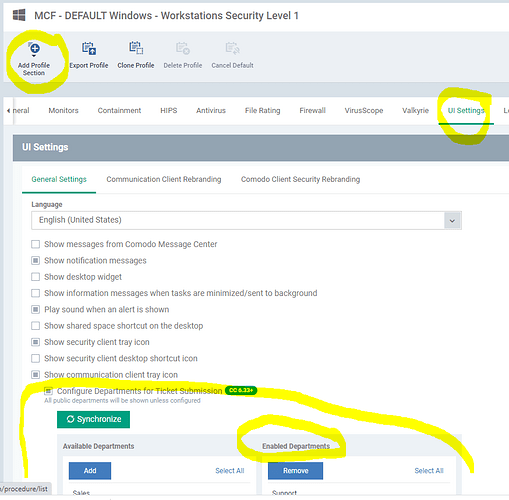New to the system, trying to set it up for in house use. I have created users and have enrolled devices, but the option to submit a ticket is not available on the the tray icon. Tried searching for help in the forums couldn’t find a solution. I saw another user had a similar problem here.
Hi, can you check under the profile you are using (may even be the default one) and see if you have a section named UI, if not just add using the Add profile section button at the top left.
Then see if the tick box is on and dept selected, my screenshot may assist.
You most likely need to setup or use the departments from the service desk module and click on every option to setup the way you operate, hours, notifications, and so forth.
Hope this helps or a staff member gets back to you, just raise a ticket with them, the forum does not seem to get much response at times.
I personally don’t use the system to anywhere near its full potential, mostly rmm, patch/installs, but do use the email alerts all the time, monitors and security events.
I bill time and everything in a separate system (for now anyway) as i have been on the fence about long term commitment between a couple of platforms.
mcfproservices