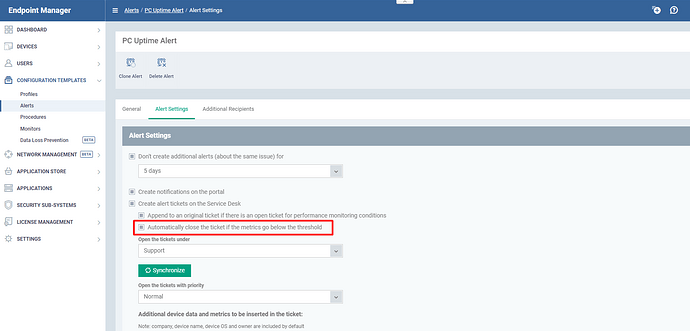Hi,
i want to get an email and a ticket, if a server goes offline (its the online device in a network). and, if it comes back online, another mail an the ticket is closed.
how can i do that?
@resscomputer , This KB should help you. How to create an automated alert ticket in Service desk using ‘Monitoring’
thanks, i can create the monitor, but how can i close the ticket, if the server is back online?
It should close automatically when it next checks.
Hi @resscomputer ,
You can configure auto-closing of tickets by enabling “Automatically close the ticket if the metrics go below the threshold” checkbox on alert settings.
If you have any other questions, I would be more than happy to help you.
Best regards,
Ilgaz Yucecengiz
Technical Product Manager
Endpoint Manager, ITarian
Hi
Can I ask how everyone is using the offline/online monitors for server or mission critical systems, much the same as @resscomputer asked a while back.
I have been using the offline monitor, set as 5 mins, that time frame seems the sweet spot for me, long enough for minor internet drops, as in AU we do get a few dropouts depending on technology used, broadband, satellite, spacex, 4g cellular, some have failovers that also take a few mins to kick in.
Generally after 5 mins then in most cases the internet is down or power outage are the 2 main causes, I can then check in the portal if other devices are the same status, check modem/gateways etc.
It would be nice to have a site/group alert type setup, but we cannot see how to do a combined site alert based on a trigger from often just one monitored system, that could then trigger another procedure to then check if all other systems at the site or within a group are also online/online?
The offline monitoring works well on its own, but when combining with online monitoring it is erratic and not consistent for my requirements, perhaps most likely the way I’ve tried to implement.
I seem to get a lot more online messages, but not a offline alert prior, maybe a time frame issue, or because I’m using the same alert for both monitors?
The aim is when a system goes offline for 5 mins, send an alert/email.
Then when the system is back online for say 3-5 mins, again send an alert/email.
This way I know direct from emails what the system is doing, when its back online, therefore no need to login to the portal to check the status, or ring a client to let them know.
Even if I manually reboot a monitored system, I’m happy to see that alert/email if it takes longer than the set monitor time, 5 mins, to come back online.
It’s almost a case of needing to call another procedure from the offline alert, flow should be if offline alert, then send email and check via online monitor when back online, send email.
Be handy if the same ticket but honestly we don’t use the service desk (at least up until now, but the new version 2 SD we want to be testing out)
We have a couple of other RMM products and they seem do the offline/online status much better than we have tried to setup on here.
Alerts are somewhat different, but in most cases our team are aware just from the emails that a system went offline for whatever reason, then a notice when it is back online.
Any suggestions or assistance would be appreciated.
mcfproservices
Hello @mcfproservices .
There is currently no way to do the scenario that you described.
We are taking this as a feature request and Program Management will come with back after it’s groomed and prioritized.