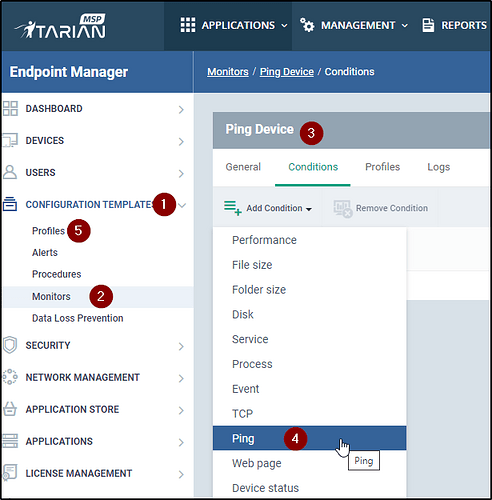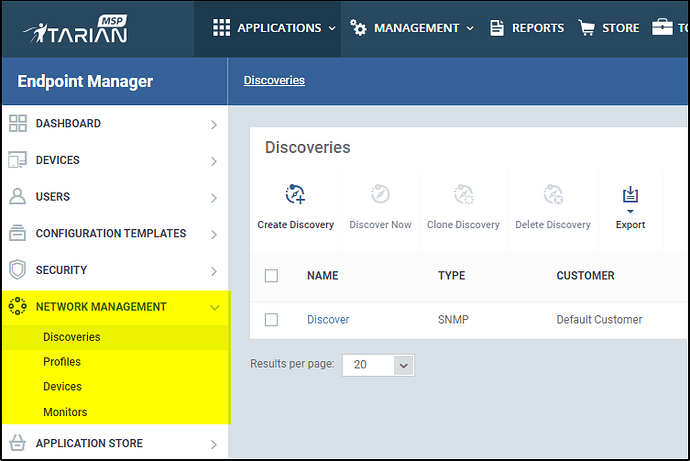Can anyone tell me if there is a way to ping these non Windows/MAC devices so that I can be alerted when they go down? I thought it was possible through the network discovery area but it’s a little confusing. I opened a ticket with Itarian and they just keep telling me to create a monitor and assign it to a profile in the configuration templates are which seems wrong because I can’t assign a profile to a device that doesn’t run an agent. I’d also like to ping my public IP and be notified when it goes down but I don’t see that ability anywhere.
@jmock, I don’t think you can achieve this, all monitoring is done through an agent.
Some of what your after is possible @jmock , and others are not.
Hopefully the below will help you.
Idea 1
You can create a monitor for a device and assign it to a profile so that computer assigned the profile will perform the task of pinging.
Steps from image are: -
- Expand the agent based configuration area
- Open monitors
- Create a monitor with a name describing what your doing
- Add the ping or similar network based test
- Create or add this monitor to a profile
Limitations of this is that if the host device leaves the network, gets turned off etc the monitor will not work, so best to place on a server or dedicated hardware for it.
Idea 2
You can use the Network Management area to perform ping, SNMP and other style discoveries and monitors.
This is a little more complex to setup and is currently being developed to make massive improvements as this area is still classed as beta currently.
The idea / concept on how it currently works is: -
- You install the ITarian Agent onto a device
- Create a discovery rule set and apply that to the above device
- Found devices are listed in devices
- Devices that are SNMP compatible can be selected to be “managed”
- You need to create monitors for detect and monitor what your after
- Assign the monitors to a profile
- Assign a profile to a “managed” device
Once again, if the host machine leaves the network or gets turned off this will not work.
=====
The above are for internal monitoring and nothing more, but you could use the internal monitoring to check your own website for instance using “idea 1”, this not only checks your internet connection is working but also tests if the website is working.
Testing your external IP of your router is not possible as there is no functionality to scan or probe from our portal outwards, all probes and scans are done via agents you install. Saying this… This does not stop you spinning up a Windows VM in the cloud and using this to ping or other test you require.