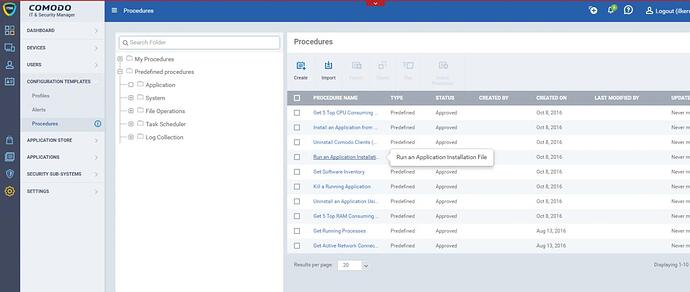Have a few procedures to execute the application install script from within the RMM tool. I need to review the settings and make a change to the url location. How can I view the settings and save changes?
Hello @michael2
Unfortunately, there is no option to edit the Procedure that you have in the RMM Tool. However, if the ITSM Agent is installed on that machine you can use the Install MSI function from the ITSm Console, which will allow you to input the URL that you want and the commands for the installation.
here is the Help topic for this section: https://help.comodo.com/topic-399-1-786-10139-Remotely-Installing-Packages-onto-Windows-Devices.html#install_th_pr_packages
Also, there is a Procedure section in ITSM as well, that you can use. Please take a look and see if you might find any Procedures that might fit the scenario that you have.
Thank you.