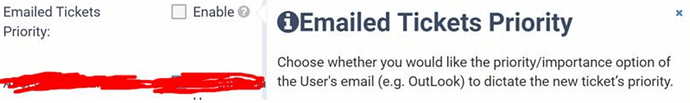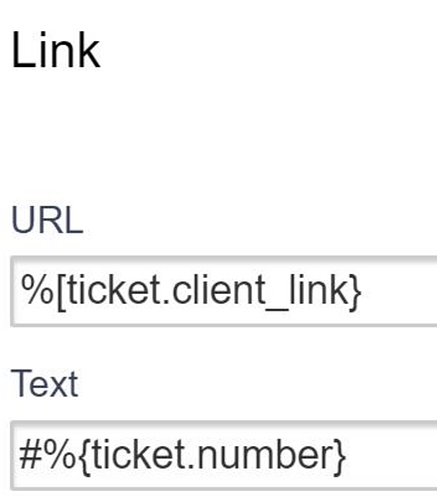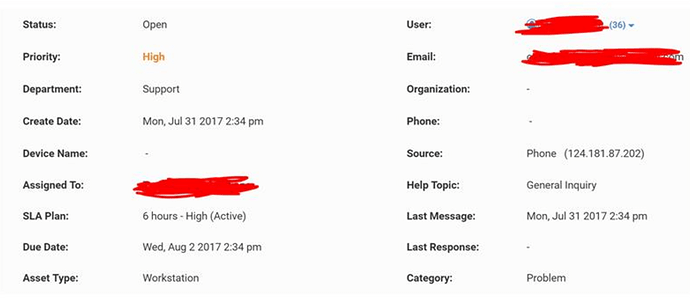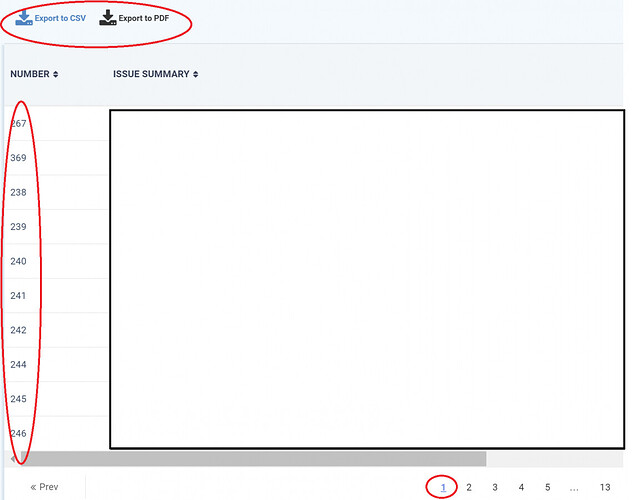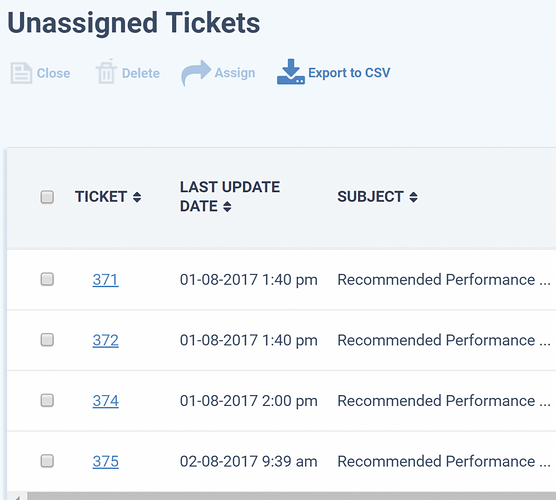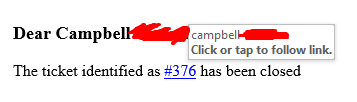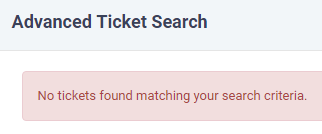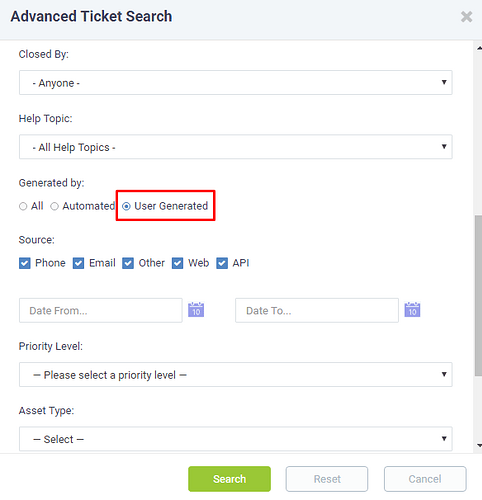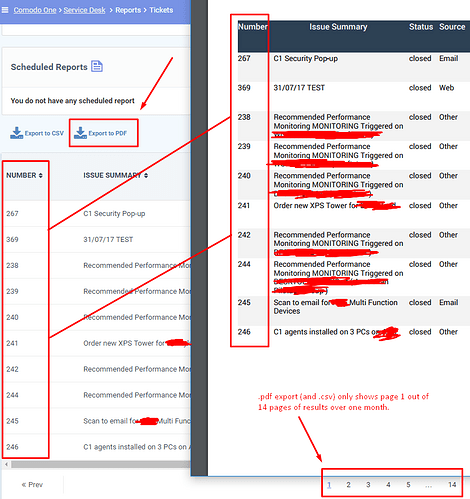SD= Service Desk related
ITSM= ITSM related
1. (SD) Emailed Tickets Priority
Staff Panel -> Settings -> Emails -> Emailed Tickets Priority
Would love to know how this works as the majority of our tickets are created via email, which means we cannot set a prerequisite priority level for users to select (unless they are created via the portal).-
-
(SD) Help Topics vs Custom Lists<b><br>
If we were to create categories and sub categories for users to select whilst creating a ticket, is this best done by using custom lists or help topics?
We want to understand when and how to use help topics vs using a custom list. Obviously, we want it so that we can create meaningful data and generate reports based on the category of tickets and possibly introduce category specific filters. This is the category & sub category structure we want to use:
Software
- General Issue
Email Issue
Access / Permissions
Purchase request
Hardware
- General Issue
Purchase request
Security
- Suspicious Email
Suspicious Pop-Up
Lost/Stolen Computer
3. (SD) Two SLA times
Currently, we have configured a notification to alert the team member assigned to the ticket when it overdue, and has passed the SLA time for ticket closure. We want to see if we can create a trigger to do the same, but when the SLA time for first response time has passed. First response: replies to the customer or any other action that can be recognised by the customer so that they know the ticket is being looked at. We want this to run alongside the original SLA.
SLA (First Response): 6 hours
= Sends notification email to admin/department email after 6 hours if ticket is unassigned or customer has received no response
SLA (Ticket Close): 48 hours
= Sends notification email after 48 hours to assignee if ticket is not closed
Having the option for continued notifications is a plus. e.g. Configure a notification email to be sent every 30 minutes until there the ticket has been assigned/customer received a response.
4. (SD) Email Replies & Canned Responses
- Ability to shorthand the link to customer tickets (currently works on some email templates but not others):
- There is no email template to notify that a ticket has been closed. There is one to notify the internal dep/assignee, but not the customer. I would strongly suggest implementing this, as the only work around we have now is to have a canned response configured. It would also be extremely convenient to include (or allow us to include if we choose) an option for the user to re-open the ticket via a link if they aren't satisfied with the solution or if the closure was a mistake.
Is there any way to customise the view of what is shown when a ticket is opened? The below image is an example of what is shown currently (everything). It is a bit of an overload of information, many of which isn't relevant. Is it possible to automatically remove empty sections (device name, phone, org as shown below)?
Even the option to show a select few important sections e.g. (status, assignee, user, SLA plan). Then to view more info, have the option to expand the section.
6. (SD) Public accounts in Service Desk portal
Public account creation in the service desk portal is too lenient and poses a security threat, however manually requiring us to send a link to each customer that requires portal access is too time consuming. Is it possible to have both security & usability by allowing only users with whitelisted domains to create service desk accounts in the public portal?
If not, is there another way to do something similar without compromising on either security or usability?
7. (SD)(ITSM) Reporting Functionality
I have found much of the reporting functionality within the service desk to be broken. We are unable to create meaningful reports even with all the data we have within C1. We want to create monthly reports to send to clients, this means it is critical all reporting functionality can be filtered by organisation which is not currently the case.
- The advanced ticket search function is unable to find tickets generated by users. It will show them in 'all' (alongside irrelevant auto generated tickets) but will display no results if 'user generated' is ticked.
- Neither the 'Audit' nor 'Compliance' (or any other dashboard other than the basic one on the homepage) can be filtered by organisation, rendering them useless for anything other than internal reports. Unless you implement the option to filter by organisations, all these dashboards will be rendered useless for client reporting and only ever be used for internal reporting.
- Unable to export to .pdf/.csv more than 1 page at a time when issuing ticket reports. (see image, 13 pages available to view, but if I export the data it will only show page 1):
- No option to filter out automated tickets when issuing ticket reports (Recommended performance monitoring). Also no ability to have multiple/advanced selections (e.g. tickets by agent A & B or tickets by all sources except x, etc.)
- Include the ability to customise the name of the ticket when it is automatically created. Having rows of automated performance tickets that are all unrelated but share the same name can be very frustrating to sort through: