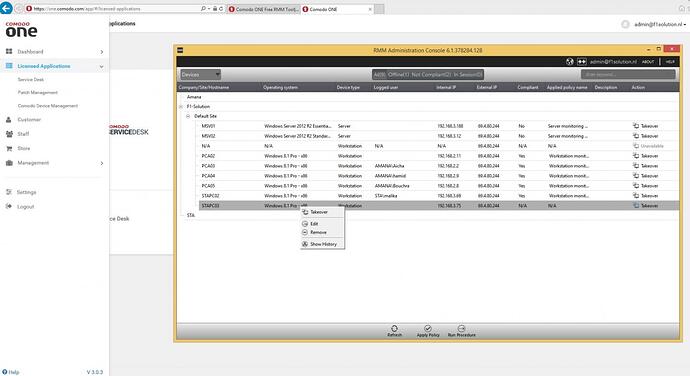I’m new to the Comodo world. I’ve been struggling for quite some time on testing the Comodo One products. At the moment I can’t succeed in adding devices via CDM even when I install the RMM administration Console. The Add device button isn’t there! What am I missing here?
You have to do this from your user list as each device has to be linked to a user. Go to your user list select a user and then click enroll device and it will send an email with a link to download the CDM Agent…
Thank you for your reply…What if i want to an Active Directory Enrollement??
Hello @Chamseddine
In order to add a device to the RMM console, you will have to start by enrolling the device into CDM. > https://help.comodo.com/topic-214-1-771-9493-Enrolling-Windows-Endpoints.html
Once the device is present in the Devices List in CDM, select it and click on “Install MSI/Packages”, and under “Additional Packages for Windows”, select “Install RMM Agent” and click on “Install”. > https://help.comodo.com/topic-214-1-771-9740-Remotely-Installing-Packages-onto-Windows-Devices.html
For AD deployment, please refer to this link. > https://help.comodo.com/topic-214-1-771-9741-Downloading-Package-for-Installation-through-AD-Server.html
If you have other inquiries, do not hesitate to let us know.
Hi,
Thank u for your tips. They were very helpfull. I’ve managed to get the users en the devices into the cmdm. I still can’t figure out why are the options, to Add devices and to manage sites to move devices from “The default company” to other Company’s i’ve created, are missing! Check the attachment. I can’t even sign out properly from the administration console without exiting the console.
Hello @Chamseddine
The “Add devices” button has been removed as part of the RMM integration in the CDM module. Now, you can add devices in RMM by installing the RMM agent from the CDM Devices list > “Install MSI/ Packages”.
Regarding the sign out issue and moving a device from a company to another, I will escalate these two inquiries and we will get back to you as soon as possible with the resolution.
Thank you for your interest in Comodo One and thank you for your patience!
Any update on this issue. I am experiencing the same issues.
I’ve also lost the ability to Install RMM agent on new computers.
Hello @jlbreaux ,
Please let us know exactly what issues you are experiencing so we could go ahead and let you know whether they were already brought to our attention or if we would have to create a new task in order to get it fixed for you as soon as possible.
From the CDM (ITSM) module when I select a workstation and then ‘Install MSI/Packages’ the only option there is ‘Install Comodo One Client - Security’
Hello @jlbreaux ,
Please navigate to Settings > Extensions and check to see whether you have the “Remote Monitoring & Management” option On. If you do not, switch it to On and then go back to the Devices > Install MSI/Packages and the option to install the RMM Agent should be there.