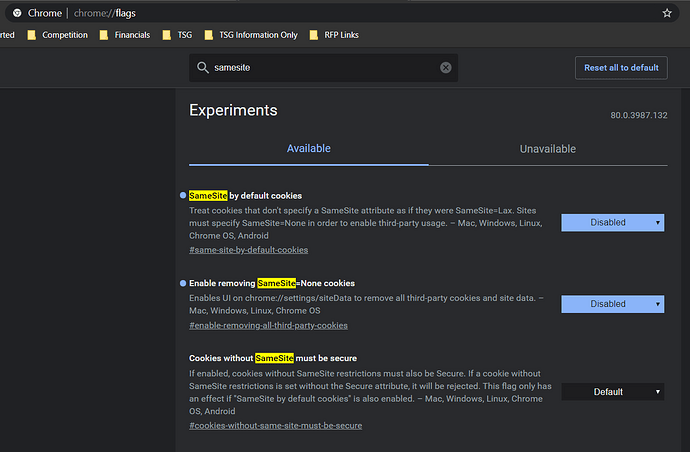Hi, starting this morning, I con not open the RMM page. I can log in, but when I try to open the RMM page, I get an error message in red, it says Browser’s cookie function turned off!! I checked, and it is turned on, and I am getting this in chrome and IE11. I was curious if anyone else is experiencing this issue??
I have been getting this for the last couple of days as well on any machine with any browser I try to connect with. Very annoying and I hope a solution is posted soon.
I did a little digging and chrome is reporting the below error when trying to access RMM. I hope this helps
A cookie associated with a cross-site resource at <URL> was set without the SameSite attribute. It has been blocked, as Chrome now only delivers cookies with cross-site requests if they are set with SameSite=None and Secure. You can review cookies in developer tools under Application>Storage>Cookies and see more details at <URL> and <URL>.
A cookie associated with a cross-site resource at http://google.com/ was set without the SameSite attribute. It has been blocked, as Chrome now only delivers cookies with cross-site requests if they are set with SameSite=None and Secure. You can review cookies in developer tools under Application>Storage>Cookies and see more details at https://www.chromestatus.com/feature/5088147346030592 and https://www.chromestatus.com/feature/5633521622188032.
us.itarian.com/:1 A cookie associated with a cross-site resource at https://google.com/ was set without the SameSite attribute. It has been blocked, as Chrome now only delivers cookies with cross-site requests if they are set with SameSite=None and Secure. You can review cookies in developer tools under Application>Storage>Cookies and see more details at https://www.chromestatus.com/feature/5088147346030592 and https://www.chromestatus.com/feature/5633521622188032.
/app/#/:1 A cookie associated with a cross-site resource at http://doubleclick.net/ was set without the SameSite attribute. It has been blocked, as Chrome now only delivers cookies with cross-site requests if they are set with SameSite=None and Secure. You can review cookies in developer tools under Application>Storage>Cookies and see more details at https://www.chromestatus.com/feature/5088147346030592 and https://www.chromestatus.com/feature/5633521622188032.
/app/#/licensed-applications/endpoint_manager:1 A cookie associated with a cross-site resource at http://comodo.com/ was set without the SameSite attribute. It has been blocked, as Chrome now only delivers cookies with cross-site requests if they are set with SameSite=None and Secure. You can review cookies in developer tools under Application>Storage>Cookies and see more details at https://www.chromestatus.com/feature/5088147346030592 and https://www.chromestatus.com/feature/5633521622188032.
/app/#/licensed-applications/endpoint_manager:1 A cookie associated with a cross-site resource at http://monkeyhouse-msp.itsm-us1.comodo.com/ was set without the SameSite attribute. It has been blocked, as Chrome now only delivers cookies with cross-site requests if they are set with SameSite=None and Secure. You can review cookies in developer tools under Application>Storage>Cookies and see more details at https://www.chromestatus.com/feature/5088147346030592 and https://www.chromestatus.com/feature/5633521622188032.
One more error
pascalprecht.translate.$translateSanitization: No angular.js:12722 pascalprecht.translate.$translateSanitization: No sanitization strategy has been configured. This can have serious security implications. See http://angular-translate.github.io/docs/#/guide/19_security for details.
Hello @BOSS & @ UberWilhelm, We have created a support ticket in regards to your report and will reach you via your forum registered email for further correspondence.
Sorry, yeah, I figured this out the same day.
Hi @BOSS,
We are happy to know that issue is resolved for you. Can you please share how it resolved so others can benefit from it.
Kind Regards,
PremJK
I am experiencing the exact same issue. I am unable to open my ITrian desktop in any of my browsers. I am getting errors with blocked cookies when I have already whitelisted the site several times. This issue is happening with Chrome, Edge, and IE.
HELP
- Open up chrome
- in the address bar type the following: chrome://flags
- in the search bar type "samesite"
- Disable "SameSite by default cookies" and "Enable removing SameSite=None cookies"
- Restart chrome
Yep, this is what I did