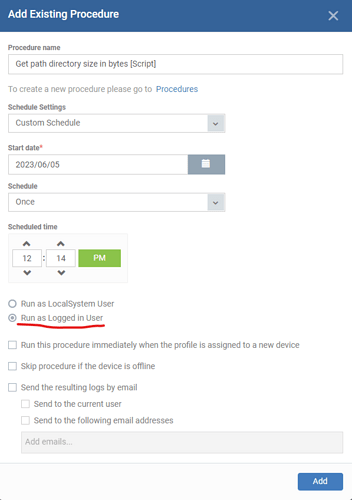Hi, i need to make a procedure get started by a monitor and run like a logged in user. But there-is no option for that on the configuration menu.
So that you can understand better, i’m building a powershell script that shows a windows form on user screen, and if its run as a localsystem user it’ll not showed to the user. So i need it to be started as a logged in user by the defined monitor.
Does anyone have any ideas that could help me work around this problem?
Hi @Tales ,
Welcome to the ITarian Forum community.
Your request will be shared with the script developer and provide you with an update.
Kind Regards,
PremJK