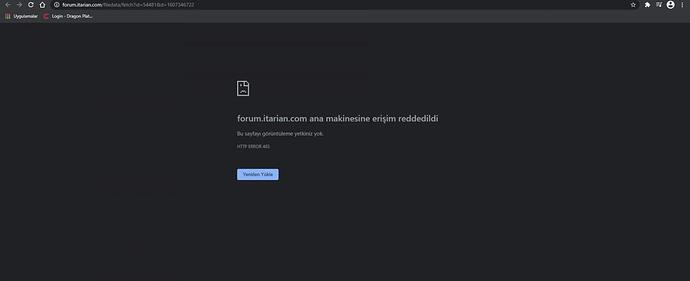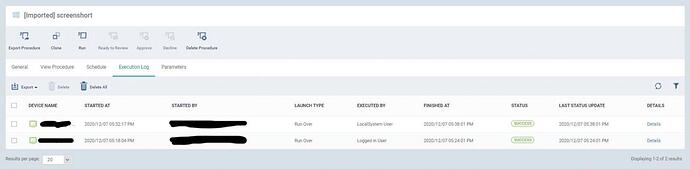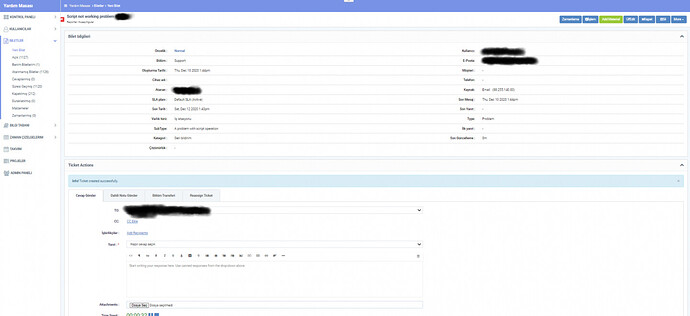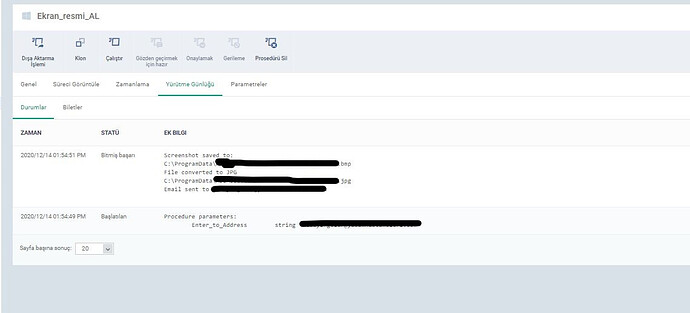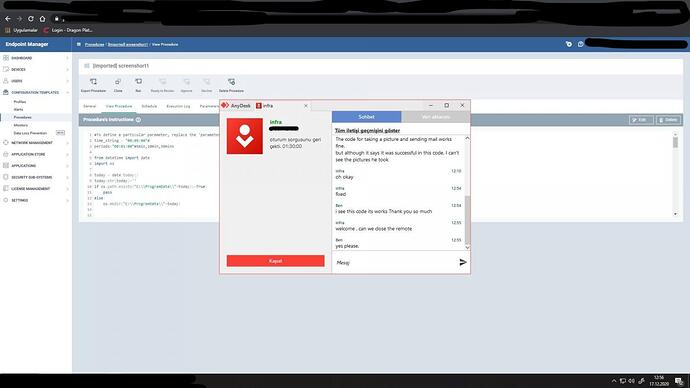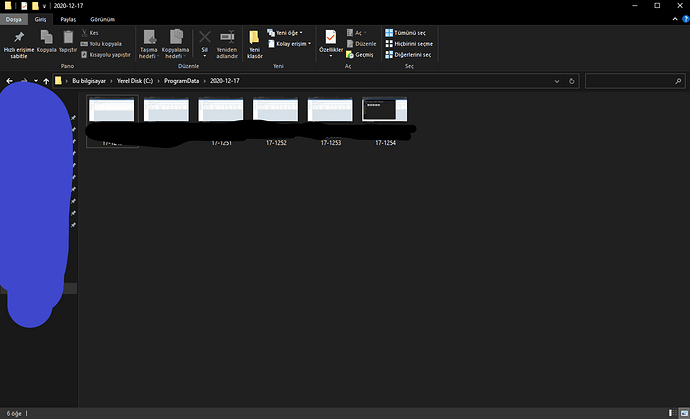Hello
Thank you for the information. I cannot download the file you provided. I’m getting an error.
I looked at all the ways it gave output. But I can’t find the specified items. What should I do. where should i look What am I doing wrong 
I want the output of the code I run.
Logged in User code output;
C:\Users\XXX\AppData\Local\Temp\powershell_file.ps 1
0
Directory: C:\ProgramData
Mode LastWriteTime Length Name
---- ------------- ------ ----
d----- 07.12.2020 17:19 2020-12-07
Screenshot saved to:
C:\ProgramData\2020-12-07\XXXBILGIISLEM-XXX-2020-19-07-0519.bmp
60.0
C:\Users\XXX\AppData\Local\Temp\powershell_file.ps 1 : The term 'C:\Users\XXX\AppData\Local\Temp\powershell_file.p s1'
is not recognized as the name of a cmdlet, function, script file, or operable program. Check the spelling of the name,
or if a path was included, verify that the path is correct and try again.
At line:1 char:1
+ C:\Users\XXX\AppData\Local\Temp\powershell_file.ps 1
+ ~~~~~~~~~~~~~~~~~~~~~~~~~~~~~~~~~~~~~~~~~~~~~~~~~~ ~~
+ CategoryInfo : ObjectNotFound: (C:\Users\XXX\A...rshell_file.ps1:String) [], CommandNotFoundException
+ FullyQualifiedErrorId : CommandNotFoundException
120.0
C:\Users\XXX\AppData\Local\Temp\powershell_file.ps 1 : The term 'C:\Users\XXX\AppData\Local\Temp\powershell_file.p s1'
is not recognized as the name of a cmdlet, function, script file, or operable program. Check the spelling of the name,
or if a path was included, verify that the path is correct and try again.
At line:1 char:1
+ C:\Users\XXX\AppData\Local\Temp\powershell_file.ps 1
+ ~~~~~~~~~~~~~~~~~~~~~~~~~~~~~~~~~~~~~~~~~~~~~~~~~~ ~~
+ CategoryInfo : ObjectNotFound: (C:\Users\XXX\A...rshell_file.ps1:String) [], CommandNotFoundException
+ FullyQualifiedErrorId : CommandNotFoundException
180.0
C:\Users\XXX\AppData\Local\Temp\powershell_file.ps 1 : The term 'C:\Users\XXX\AppData\Local\Temp\powershell_file.p s1'
is not recognized as the name of a cmdlet, function, script file, or operable program. Check the spelling of the name,
or if a path was included, verify that the path is correct and try again.
At line:1 char:1
+ C:\Users\XXX\AppData\Local\Temp\powershell_file.ps 1
+ ~~~~~~~~~~~~~~~~~~~~~~~~~~~~~~~~~~~~~~~~~~~~~~~~~~ ~~
+ CategoryInfo : ObjectNotFound: (C:\Users\XXX\A...rshell_file.ps1:String) [], CommandNotFoundException
+ FullyQualifiedErrorId : CommandNotFoundException
240.0
C:\Users\XXX\AppData\Local\Temp\powershell_file.ps 1 : The term 'C:\Users\XXX\AppData\Local\Temp\powershell_file.p s1'
is not recognized as the name of a cmdlet, function, script file, or operable program. Check the spelling of the name,
or if a path was included, verify that the path is correct and try again.
At line:1 char:1
+ C:\Users\XXX\AppData\Local\Temp\powershell_file.ps 1
+ ~~~~~~~~~~~~~~~~~~~~~~~~~~~~~~~~~~~~~~~~~~~~~~~~~~ ~~
+ CategoryInfo : ObjectNotFound: (C:\Users\XXX\A...rshell_file.ps1:String) [], CommandNotFoundException
+ FullyQualifiedErrorId : CommandNotFoundException
300.0
C:\Users\XXX\AppData\Local\Temp\powershell_file.ps 1 : The term 'C:\Users\XXX\AppData\Local\Temp\powershell_file.p s1'
is not recognized as the name of a cmdlet, function, script file, or operable program. Check the spelling of the name,
or if a path was included, verify that the path is correct and try again.
At line:1 char:1
+ C:\Users\XXX\AppData\Local\Temp\powershell_file.ps 1
+ ~~~~~~~~~~~~~~~~~~~~~~~~~~~~~~~~~~~~~~~~~~~~~~~~~~ ~~
+ CategoryInfo : ObjectNotFound: (C:\Users\XXX\A...rshell_file.ps1:String) [], CommandNotFoundException
+ FullyQualifiedErrorId : CommandNotFoundException
LocalSystem User code output;
C:\WINDOWS\TEMP\powershell_file.ps1
0
Directory: C:\ProgramData
Mode LastWriteTime Length Name
---- ------------- ------ ----
d----- 7.12.2020 17:33 2020-12-07
Screenshot saved to:
C:\ProgramData\2020-12-07\XXXBILGIISLEM-XXXBILGIISLEM$-2020-33-07-0533.bmp
60.0
C:\WINDOWS\TEMP\powershell_file.ps1 : The term 'C:\WINDOWS\TEMP\powershell_file.ps1' is not recognized as the name of a
cmdlet, function, script file, or operable program. Check the spelling of the name, or if a path was included, verify
that the path is correct and try again.
At line:1 char:1
+ C:\WINDOWS\TEMP\powershell_file.ps1
+ ~~~~~~~~~~~~~~~~~~~~~~~~~~~~~~~~~~~
+ CategoryInfo : ObjectNotFound: (C:\WINDOWS\TEMP\powershell_file.ps1:String) [], CommandNotFoundExceptio
n
+ FullyQualifiedErrorId : CommandNotFoundException
120.0
C:\WINDOWS\TEMP\powershell_file.ps1 : The term 'C:\WINDOWS\TEMP\powershell_file.ps1' is not recognized as the name of a
cmdlet, function, script file, or operable program. Check the spelling of the name, or if a path was included, verify
that the path is correct and try again.
At line:1 char:1
+ C:\WINDOWS\TEMP\powershell_file.ps1
+ ~~~~~~~~~~~~~~~~~~~~~~~~~~~~~~~~~~~
+ CategoryInfo : ObjectNotFound: (C:\WINDOWS\TEMP\powershell_file.ps1:String) [], CommandNotFoundExceptio
n
+ FullyQualifiedErrorId : CommandNotFoundException
180.0
C:\WINDOWS\TEMP\powershell_file.ps1 : The term 'C:\WINDOWS\TEMP\powershell_file.ps1' is not recognized as the name of a
cmdlet, function, script file, or operable program. Check the spelling of the name, or if a path was included, verify
that the path is correct and try again.
At line:1 char:1
+ C:\WINDOWS\TEMP\powershell_file.ps1
+ ~~~~~~~~~~~~~~~~~~~~~~~~~~~~~~~~~~~
+ CategoryInfo : ObjectNotFound: (C:\WINDOWS\TEMP\powershell_file.ps1:String) [], CommandNotFoundExceptio
n
+ FullyQualifiedErrorId : CommandNotFoundException
240.0
C:\WINDOWS\TEMP\powershell_file.ps1 : The term 'C:\WINDOWS\TEMP\powershell_file.ps1' is not recognized as the name of a
cmdlet, function, script file, or operable program. Check the spelling of the name, or if a path was included, verify
that the path is correct and try again.
At line:1 char:1
+ C:\WINDOWS\TEMP\powershell_file.ps1
+ ~~~~~~~~~~~~~~~~~~~~~~~~~~~~~~~~~~~
+ CategoryInfo : ObjectNotFound: (C:\WINDOWS\TEMP\powershell_file.ps1:String) [], CommandNotFoundExceptio
n
+ FullyQualifiedErrorId : CommandNotFoundException
300.0
C:\WINDOWS\TEMP\powershell_file.ps1 : The term 'C:\WINDOWS\TEMP\powershell_file.ps1' is not recognized as the name of a
cmdlet, function, script file, or operable program. Check the spelling of the name, or if a path was included, verify
that the path is correct and try again.
At line:1 char:1
+ C:\WINDOWS\TEMP\powershell_file.ps1
+ ~~~~~~~~~~~~~~~~~~~~~~~~~~~~~~~~~~~
+ CategoryInfo : ObjectNotFound: (C:\WINDOWS\TEMP\powershell_file.ps1:String) [], CommandNotFoundExceptio
n
+ FullyQualifiedErrorId : CommandNotFoundException