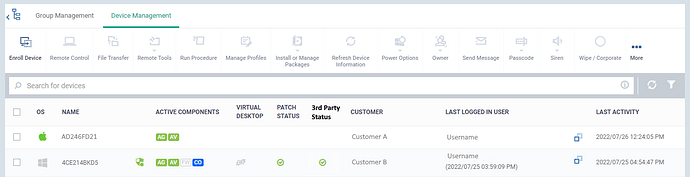@minntech
That’s a great input! Added to the requirements!
Thank you!
- real-time device screen view is much needed for us also
- chat feature
- blackout the screen while on the remote control (if we want to do something which we dont want the user to see)
- patch management repo server
- give permission to access only certain procedures. We create procedure and group them in a folder and we want to give access to folders to certain users only. Currently, all customers are able to see all the procedures which we dont want.
- performance metrics dashboard for all endpoints.
- Expose more API so we can create our own solution targeting those API. Current API exposure is not that useful.
- Procedure retry mechanism.
- Run Procedure only once in the maintenance window. Currently, it runs multiple times in the maintenance window.
- integration with Chocolatey
- Maintenance Window Scheduling does not allow the clock to move to the next day. Eg. 11 PM - 1 AM we cannot create as the clock only allows 24 hr. So we have to create 2 maintenance windows.
-Web based remote control. The remote control program does not have any value add. - Allow to create custom reporting.
- Under Global Software Inventory, Add another column NOT INSTALLED. Currently it only has INSTALLED but we also want to know where its NOT INSTALLED
Another suggestion regarding Endpoint Manager agents:
I know we can already set the option to delete old agents from Endpoint Manager. But is it possible to have the option to remove the device but do not uninstall the agent from the device, so if the device comes back online at a later time, it will automatically re-register in the same Customer/Group it was at previously?
Reason for this would be something like spare/temp machines that are rarely used, or if someone’s machine gets deleted but is still in use. This way we can keep our Endpoint Manager cleaned up from stale devices but if they come back online for example 60 days later, they will re-connect to Endpoint Manager and we can continue managing them. Many other tools in the MSP space work this way to help keep device counts manageable.
I think a while back I had opened a ticket asking about this and they told me it currently doesn’t work this way.
- Remote Event viewer/monitoring
- Remote Registry editor
- Remote control from tablets to devices
@mdyunusraza , @mintextech , @datalink
Thank you very much for the list of requests. It’s very valuable.
Some are already in progress, some are taken to the roadmap.
Hello @ailan !
Can you please give more specific details on what you want in the item you mentioned “- Better navigation in the control panel”.
Kind regards.
Hi @Vadym,
It’s mostly the hinder to find entries in all the different logs when an activity has been triggered:
before I can take action to block/unblock a program, I have to search trough different logs and hope to find the items. If logged.
And the warning-emails don’t link to the corresponding entries in the logs.
So with better navigation I mean:
- Better/ easier way to find the detections.
I think that most of these problems can be avoid with more details in the warning-emails and action buttons to unblock, block, and quarantine for example. - All the logs in 24h notations and localized time.
- Breadcrumbs also on device level: when selected a device, I can’t go back to the customer or group.
Hope you can get an idea.
Regards
I’d like also to see
-
in “Dashboard>Compliance” , that I like to use to have first view ot the whole situation, a data set for “Critical Windows Events”(security, system, etc) and a data set for “Endpoint Third party Patch status” to show me the most used third party applications that need to be updated.
-
in "Remote Control "application: more features like “Redirect printers” to allow remote workers to print documents at home (I have lots of request about it), “Screenshot” to allow me to take a remote screenshot, “Chat System” to interact with the customer during the assistance , “a Black screen” to switch off the remote screen when I want to hide some operations to the customers.
Thanks
Understood.
Thank you!
Hello @datalink .
This is taken to the roadmap. Thank you!
Can you explain more so I can capture requirements in full
I promise you we are working on a new vision for the system which has a lot of this in mind
Would be good to catch up again as we want to drive this system hard to resolve issues while making it better if not the best RMM / PSA!
Two other requests:
- in “Patch Management” , the colums “Installed” and “Not installed/Upgradable” appear in different order (inverted) in “Operating system” and “Third Part Application” tabs. Is it possible to align them?
- In “Device List > Device Management” would it be possible to add, besides “Os Patch Status” column, a “Third party patch Status” column too?
Thanks
More sort & filter options for any lists and logs.
A good example is the containment log. There’s no ability to, for example, sort or filter files with an admin rating of “trusted” or “not set”
Hi @datalink
I’m looking at your requests to see what you mean so I can assess what if anything we have to do.
Your first issue about patch management for OS and 3rd party patches is an interesting one.
For OS patches we have Not Installed & Installed. (in that order)
But when you look at 3rd party patch there is not “Not Installed” count, we instead give you a count of how many devices have the 3rd party application installed which matches the type of information found in OS for “installed”. On top of this we when tell you how many of the installed need to be upgraded which is called “Upgradable Devices”.
Unfortunately the data does not match between the screens, so aligning them would not make sense as this could cause more confusion about what we are actually informing you about.
If I have miss-understood this please let me know.
Regards
Robin
Hi @datalink
Here is a quick mock up of what I believe your after, can I confirm this is correct?
Regards
Robin
Hi, yes the mock up is correct, thanks
Yes, you are correct, it doesnt make sense. About the “Release Date” is it possibile as default to order release dates in descending order starting from the latest ones ?
Can clicking on the OS icon immediately take you to remote control, or maybe even a hover over menu that lets you select remote control or one of the remote tools.