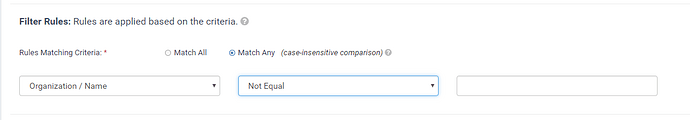Background: We’re an MSP but we also offer some a-la-carte services such as web hosting, Comodo SSL certs, and Office 365 where the customer isn’t necessarily a managed IT customer. We’d like to consolidate our two ticket systems into just using the Comodo One system. The non MSP ticket volume is very small so it doesn’t make sense to maintain two systems. The a-la-carte customers are customers that we want to, some day, try to pull into managed services (that’s the only reason we offer some services a-la-carte).
Goal: I have one incoming email address for service desk, which goes into the default Customer Service department/queue. I’d like to sort tickets based on if they are an MSP customer or not. If they ARE an MSP customer (meaning their organization exists in servicedesk, I already have it set to match their email address to an org) I want their ticket to go into a different queue/department, so that it can be explicitly managed/alerted/auto-assigned to the MSP-only team.
Question: in Ticket-Filters how would I accomplish this without creating a filter rule to match each customer domain? Could I create a rule that basically says “if the organization is EMPTY” forward to the a-la-carte rule (since the system populates the organization based on the email address’ domain)?