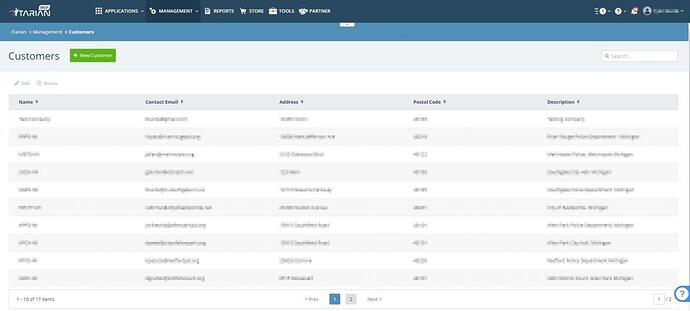I am attempting to implement the service desk, and when submitting tickets from the communication client they are not associated to any customer. I have created a test customer with a good web domain, yet the “Monitor Agent” and “Patch Management” users described in the help documentation are not being automatically created. Please help, we do not want to move forward with service desk if all tickets from devices will come in only associated to the default device owner.
@tburda ,
We are saddened to hear of your report, concerning the tickets you submit via communication agent, we took note of your queries and we will get in touch soon with our Itarian Support Team to assist further. Please check your forum registered email for further correspondence.
Hi @tburda
in your setup have you created a customer/organisation in the main ITarian portal?
(This should show has a group in the device list view)
Once you have your organisation you need to create a user inside Endpoint Manager which you then assign to the organisation.
Now you have your user and organisation you either enrol the device to that user or change the ownership to this user. Service Desk will then create the ticket using the details of the user and organisation created.
Hope this helps.
Hi Robin,
Thanks for the advice, just to clarify, I need to create in the main portal, a user for the customer (ex. bob@samplecustomer.com) who is assigned to “Sample Customer”.? ( Right now only my staff are in users in the main panel. Device enrollment is done by selecting the staff member, with the correct customer appended to the email in the available list)
Then change ownership them, of course, that makes more sense of how the devices would be found, as right now I am the owner of most devices, even if it is myself, under the customer, it puts the devices in the correct group when I enroll, but when tickets are opened the tickets are very generic and have no customer information attached. I do also see the roles that would need to be setup for the different customers. It appears I will have to build a role for each customer. I was under the impression that the device owner (as long as the company was the same) would not matter for this purpose.
In the meantime, I will try at least one, by creating a user for my test company and see how that works out.
Thank you
Hi @tburda
it sounds like you have not created any “customers” in the main dashboard of ITarian and that you have created sub groups of your company inside Endpoint Manager, one group per company.
This is OK, but leaves you missing a lot of information across the platform.
If you create a customer from the main dashboard you get to see the customer throughout all applications.
Unfortunately there is currently no sync’ed users across the platform, so users in Service Desk do not appear in Endpoint Manager etc [ITarian support please DO NOT add this without much discussions as it could break most peoples setups], so you need to then create a user in Endpoint Manager to which you can then enrol the device to.
once you have done this you will find things a lot easier.
I have many customers built. All built from the ITarian dashboard. They also show up in service desk. I did some work with this yesterday, and I believe I have it mostly sorted out, it is much closer to what I expected. However, what is not happening is what is actually outlined in the help document :
https://community.itarian.com/help/t…Customers.html
The customers show up in service desk, I have edited the customer information there and inputted the web domain, it just does not create the two users that are shown in the help document. My understanding was that when a customer was created, and the device was enrolled to that customer (no matter the user) it would use the agent.monitor@companydomain.tld user to open tickets.
I did have success creating a user in ITarian called device@companydomain.tld, device@companydomain2.tld, etc, making them the owners of the devices, and opening tickets from those devices that way. It still isn’t exactly what I was expecting to see but it does get the ticket associated to the correct customer, without my admin account being the owner associated to the ticket. The user is not created “automatically” like the document shows, however the end result is much the same. I think I can make that method work in a worst case scenario, but I will wait for the demo to see if I have missed something.
Hi @tburda
The document you have is for Service Desk and not Endpoint Manager.
Both of these products share the same company which is created via the main dashboard as shown in your picture, but each application then has it’s own database for users which is not shared between the applications.
Service Desk has rules you can configure to auto add/create users as you go where Endpoint Manager does not.
Hope this helps.
More specifically, we have account managers that raise a ticket on behalf of the end customer. The requester is then changed to the end customer but now the account manager cannot see what the latest status is of the ticket they originally raised.
Any suggestion?
In the settings for the company you can add people in the company that get added to the ticket upon creation, so for example you can specify BOB as an admin/manager to be added to every created ticket.
So what happens is that if you create a ticket for SUE, then BOB gets auto added as a contact on the ticket so can see all updates etc. So when BOB phones up and says the issue is for SUE create the ticket for SUE and not BOB.
Hope this helps.
yes i agree
Please let us know the type of setup that you wish to achieve.