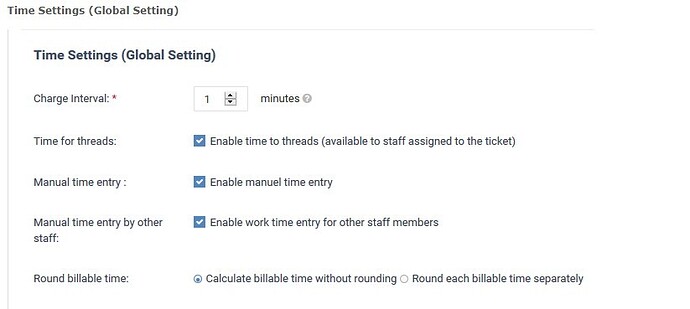Hi. Ticket timeclocks are not working, cannot use timer, and no option to manually add time anymore. Maybe we broke it yesterday by renaming our staff accounts (example: one was named “Bob Jones” but I renamed it to “FLIT-Bob 407.333.4444” . FLIT is company abbreviation, and following that is phone number (all wrong).
Went in and created new ticket from Agent on a PC, ticket appeared, assigned it to FLIT-Bob , but still the ticket has no timer.
Do we need to rename “FLIT-Bob 407.333.4444” back to “Bob Jones” ?
Thanks for any help – we are going to have to put time into Internal Notes or something now because of this and it makes no sense.