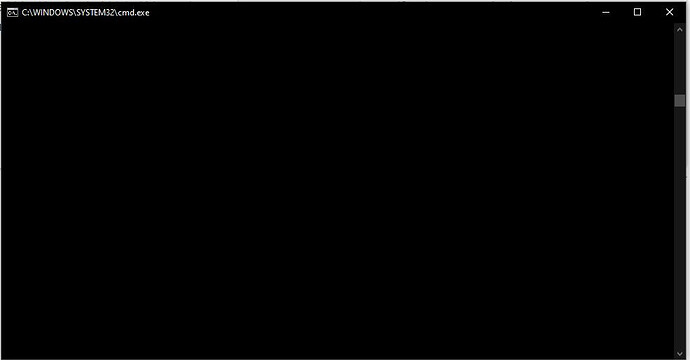Hello,
I am using the Uninstall the TeamViewer script that you wrote.
import os
vbs='''
Dim objShell
Set objShell = WScript.CreateObject( "WScript.Shell" )
objShell.Run "taskkill /im TeamViewer.exe", , True
objShell.Run("""%ProgramFiles%\TeamViewer\uninstal l.exe"" /S")
Set objShell = Nothing
'''
path=os.environ['TEMP']
drive=os.environ['SYSTEMDRIVE']
filepath=path+'\\removetv.vbs'
fob=open(filepath,'w+')
fob.write(vbs)
fob.close()
if 'PROGRAMW6432' in os.environ.keys():
out=os.popen(drive+'\\Windows\\SysWOW64\\cscript.e xe '+filepath).read()
print (out)
else:
out=os.popen(drive+'\\Windows\\system32\\cscript.e xe '+filepath).read()
print (out)
try:
os.remove(filepath)
except:
pass
print ('Team viewer uninstalled successfully')
However, I am getting notifications as to whether someone is connected to my computer, is someone doing something and what is happening.
The reason for this is that when this script is running, the CMD screen is displayed on the users’ computers. As follows.
When this script runs, there is no way it can run in secret without opening the CMD screen. I don’t want the CMD screen to open. Would you help me with this topic ?
I wish you good work
Best regards