How do we update MAC OS’s?? i only have install CCS.
James.
How do we update MAC OS’s?? i only have install CCS.
James.
Our apologies @dittoit as we’re not sure about your above question so we would like to clarify it.
Do you mean to ask how to manage OS-specific updates for Macs?
OR how to push the Comodo-specific updates as you only have the ‘Install CCS’ option?
On a windows OS, you can choose “Update Additional Comodo Packages”, from the menu, however on a MAC OS, you only have “Install macOS Packages”, there is now update.
See attached.
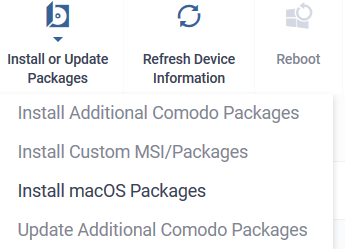
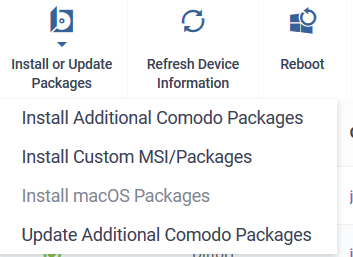
Hello @dittoit,
Please refer to our Help Guide link on how you can update CCS/CAVM on a MAC OS: https://help.comodo.com/topic-399-1-786-10991-Antivirus-Settings-for-OS-X-Profile.html
Check the sections ‘To configure general behavior settings’ and ‘To configure update settings’ in the help guide.
Let us know if this answers your query.
Hi, yes https://help.comodo.com/topic-399-1-786-10991-Antivirus-Settings-for-OS-X-Profile.html#mac_update automatically updates the endpoints, however this isn’t working, as the 1 mac I have isn’t up to date.
BUT this post was how to MANUALLY push out an update from ITSM.
Hi @dittoit ,
We thank you for bringing this issue to our attention. Comodo is committed to your satisfaction and we, in C1 Support, will work with our product development team to ensure the best possible response. After the team has reviewed your issue, we will pass along any additional updates.
Hi @dittoit ,
You can update the CCS-MAC client via “Install macOS Packages” button. That option actually both installs new client and updates the existing ones. We will update the name on that popup.
CCC client is automatically updated at the moment it contacts with server.