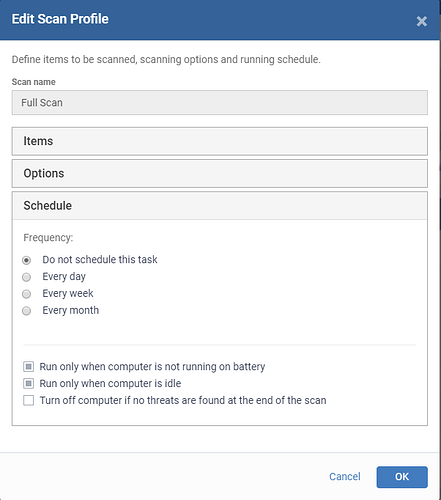How does everyone handle full, routine virus scans on workstations? Do you ask all users at a company to leave all PCs on one night and run out of hours or run during working hours and advise them the PCs will be slow for a couple of hours?
I do not let them ever shut the systems down, I automate everything, even a reboot once a week or two. Then I do everything I want to afterhours.
For reasons of health and safety or waste of electricity most of our clients turn PCs off at night. Anyone else have suggestions?
Depending on the client. Most clients I run a full virus scan once a week on Saturday’s, but some of them I run during their lunch break.
Seems to me that you would have a lot to do in one night then. At least my contracts cover everything. I run updates, full virus protection, different types of maintenance, certain weekly, others monthly. I would find it difficult to try and do all that in one night, even on a couple hundred systems. One thing I noticed, is that sometimes the que does not run right off, especially if you are trying to run many procedures one after another. all in one night. I guess you could have them leave them on over the weekend, so you would have a day or two to get it all done.
On a side note, if you are only needing to ensure virus scans, you could have them leave them on one night, manually log into each system, and check the box to turn off the system if no threats found, then go back and see which ones are still online. Then go in and do what needs to be done at that point.
I also run a quick scan every night just after the business close, and a full scan once a week, while they are closed.
Comodo, suggested to me,
set full “Do not schedule this task” then tick “Run only when computer is idle”
Quick Scan “every week” (pick a day)
then i have “Unrecognized Files Scanning” daily at 9.30.
so far I haven’t had any complaints about performance.
@comodo It looks like full scans are set to run ‘only when computer is idle’ by default. What criteria need to be met for a computer to be idle and will the scan then stop when the machine is used again?
Hi @nct ,
We don’t have the information available off-hand but we’ll get them for you and provide you with an update as soon as we can. Thank you.
Please email me separately as well as posting to the forum - since forum notifications via email are not always received. @Emily_C
Hi @nct
The antivirus software will follow the ‘idle’ state conditions as defined by the OS platform it is running on.
Idle conditions in Linux (the same in concept as the other two above)
If a PC exits out of the idle state, a running virus scan (triggered by an idle state) is automatically paused and will only resume the task once the PC enters another idle state.
Is it coorect full scans are set to run ‘only when computer is idle’ with the default configuration?
Hi Alex, @nct . Yes, scheduled scans runs only when the computer is idle it is option by default. You can change this option in Scan settings in profile. Hope this helps. Thank you.
Hi all,
Let me correct the behavior explanation here. With default settings, full scans are not scheduled at all. However, if you schedule it and select the run only when idle option, it will check the idle state at the scheduled time and run only if it is idle.
So, with default options, full scan will not perform automatically and this is the intended behavior.
Any new malware that is introduced to the endpoint will be detected by realtime scanner on file execution or creation. Any existing malware that is sitting on the disk would be captured and quarantined whenever it tries to execute as well. So, there is no need for running full scan periodically. However, if you are sensitive about the existing malwares, the best practice would be run full scan once when you install the security client to the endpoint.
Best regards,
Ilker
Thanks, for clarifying, but it seems I have found old malware on PCs by running a full scan. Primarily, ASK toolbar and now CCleaner.
Sounds good. as I mentioned, might be beneficial if you haven’t run it before.
Is it really necessary to run a full scan? I’m just thinking that every file that you open or run will be scanned anyway?
Hi @Noiden ,
It’s always a better option to full scan your computer. The ‘Full System Scan’ scans every local drive, folder and file on your system. Any external devices like USB drives and digital camera will also be scanned. While in ‘quick scan’ scans critical areas of your computer which are most prone to attack from malware.
Any new malware that is introduced to the endpoint will be detected by realtime scanner on file execution or creation. Any existing malware that is sitting on the disk would be captured and quarantined whenever it tries to execute as well. So, there is no need for running full scan periodically. However, if you are sensitive about the existing malwares, the best practice would be run full scan once when you install the security client to the endpoint.