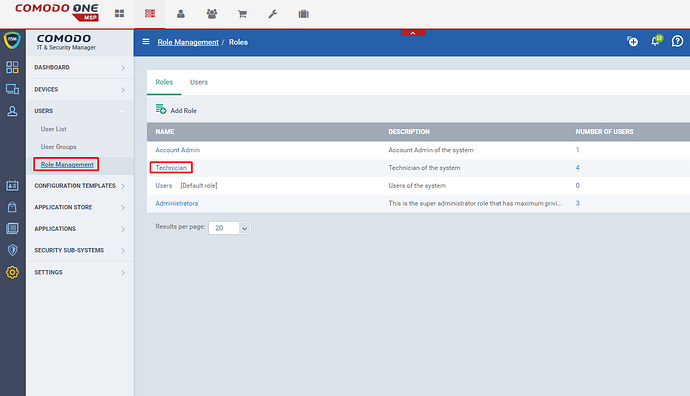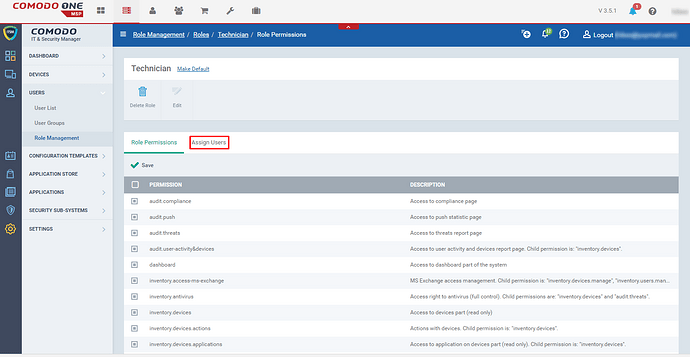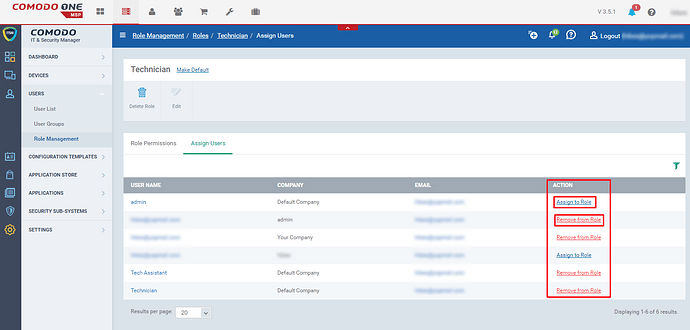Step [1]: Go to ITSM > Users > Role Management and Click over any Role Name from the table
Example: Technician
Step [2]: Click Assign Users tab
Step [3]: Check if the Action column of the table have the option to assign or remove for each user
If there a button Assign to Role then the role is yet to be assigned to the specific user
Click the link Assign to Role to assign to the user and you can confirm the role is assigned if the link is changed as ‘Remove from Role’
If there a button Remove from Role then the role is yet to be removed to the specific user
Click the link Remove from Role to remove the user from the role that you can confirm the role is removed if the link is changed as ‘Assign to Role’