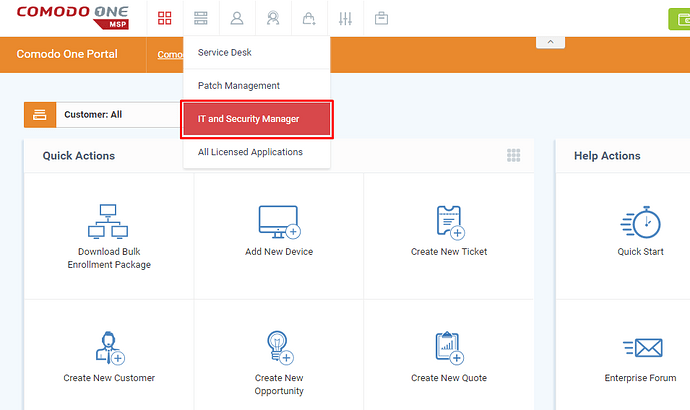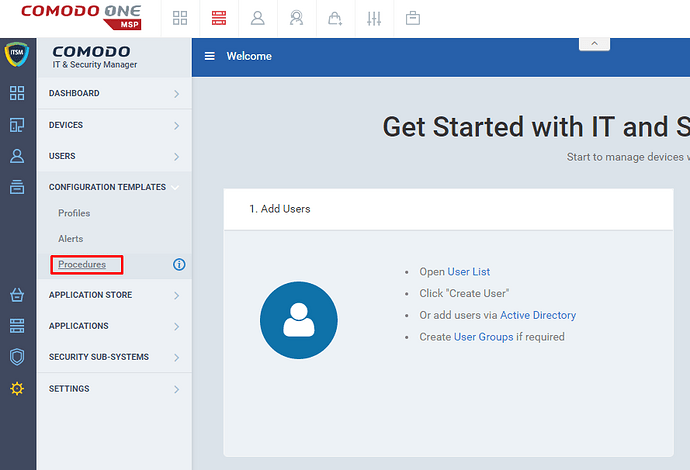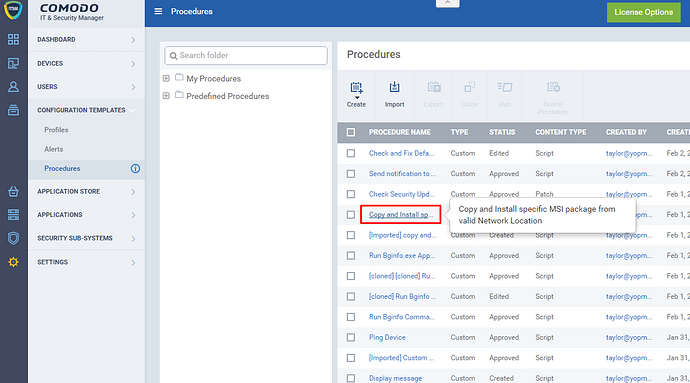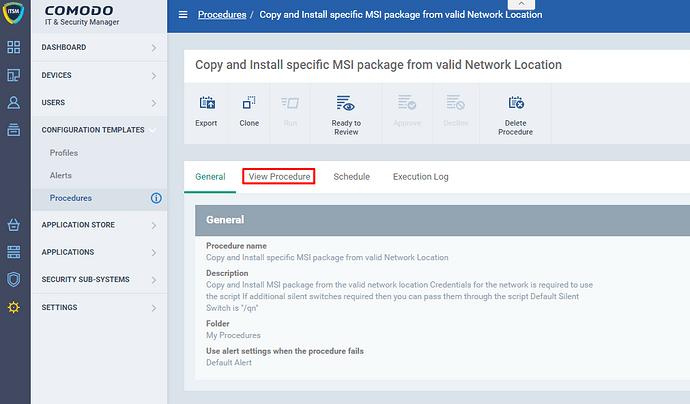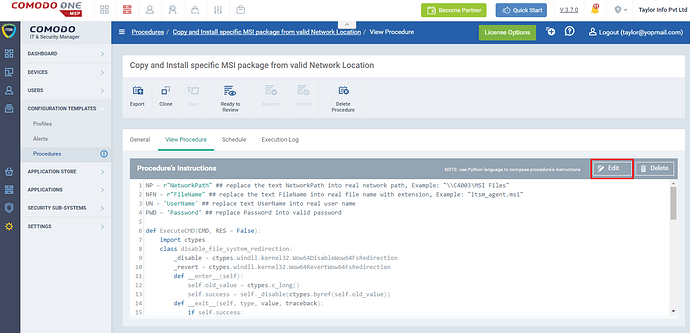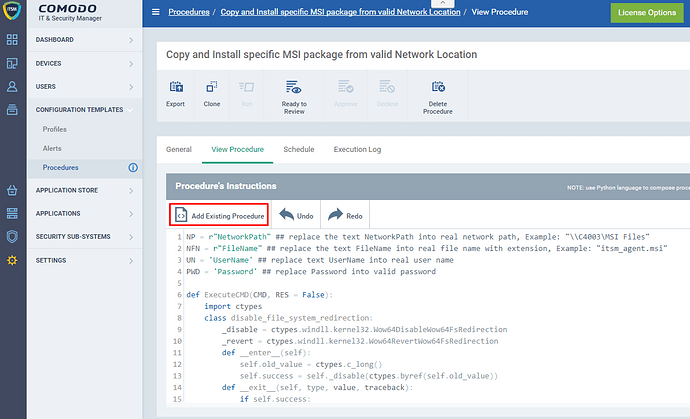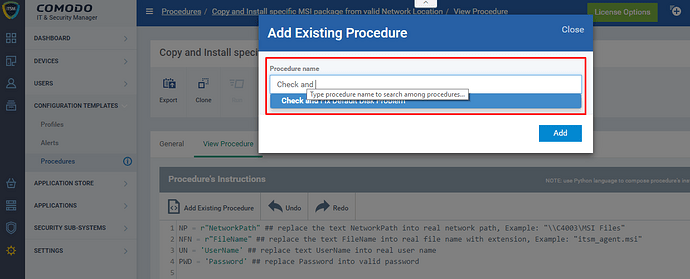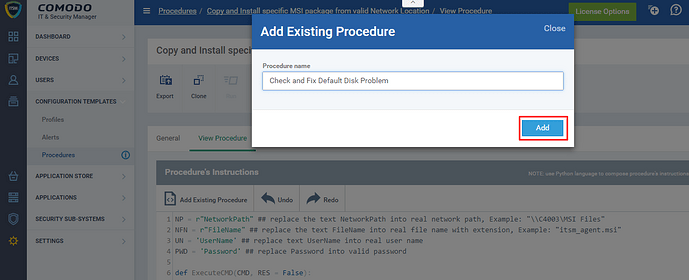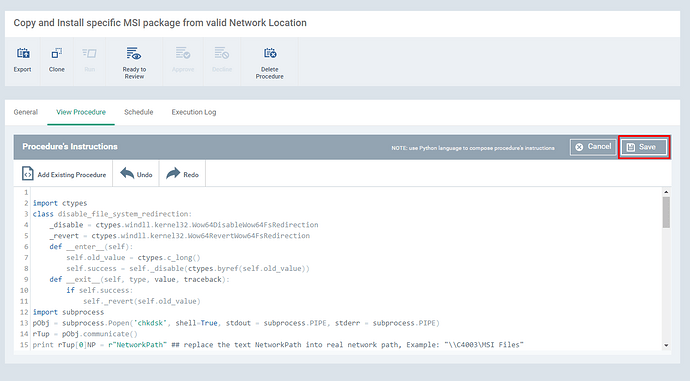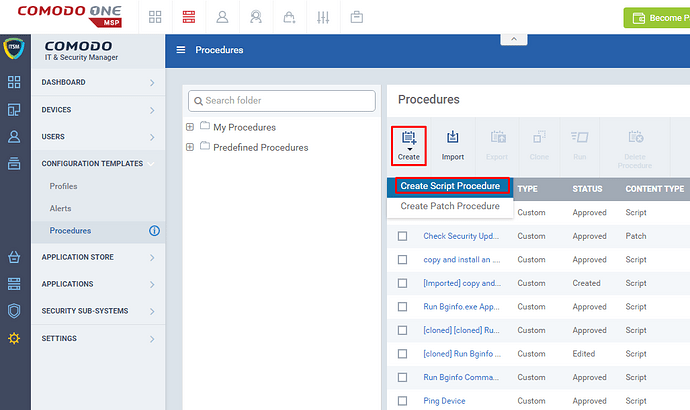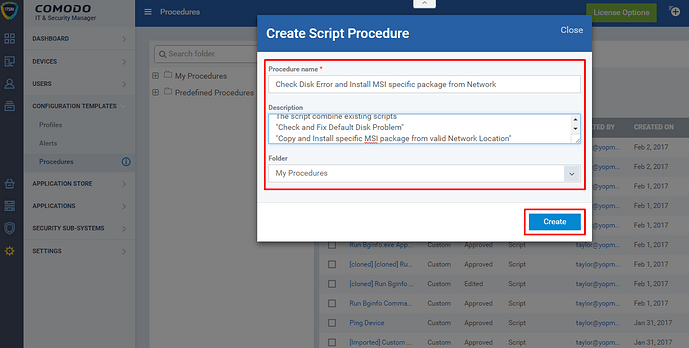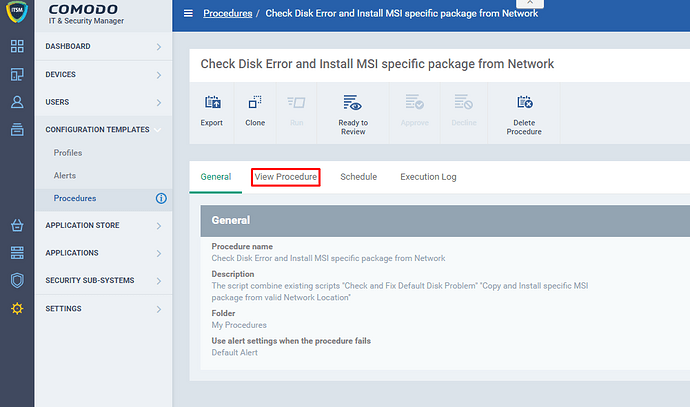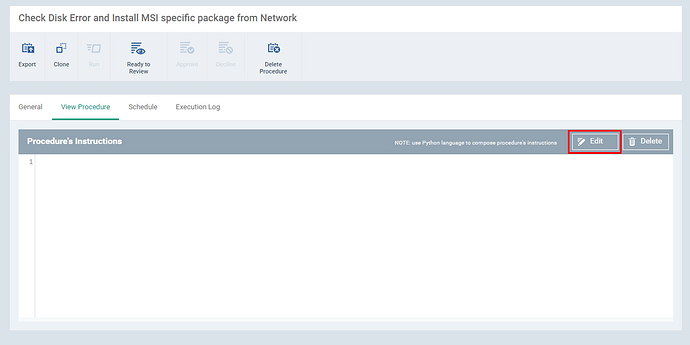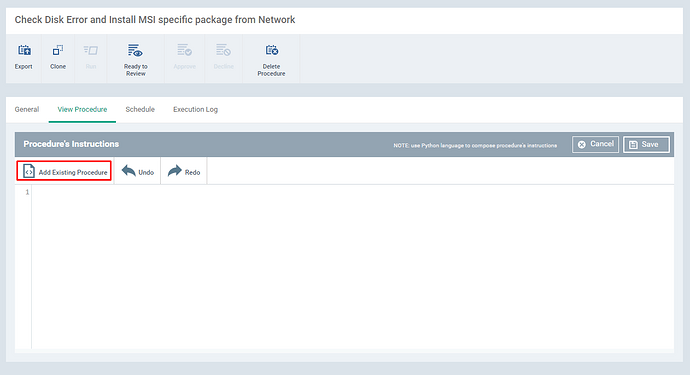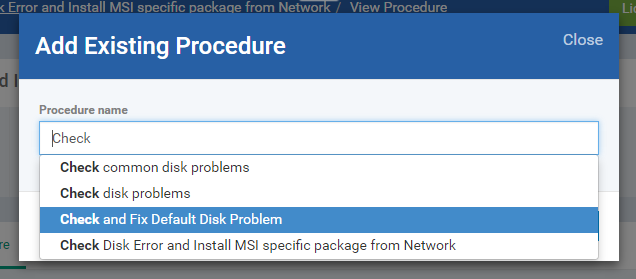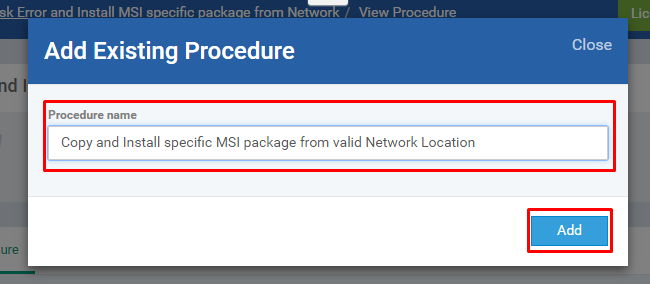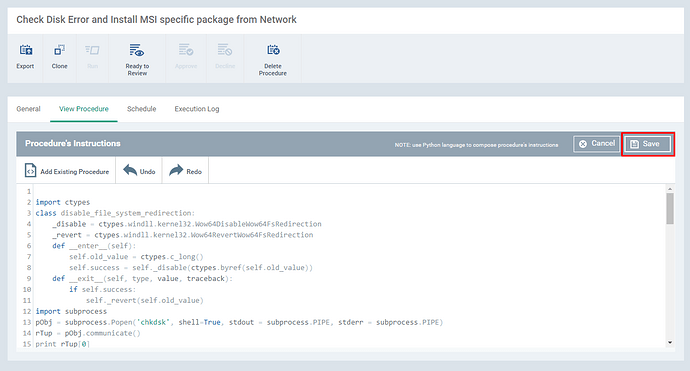Hi all,
This guide explains and instructs that, as an administrator how we can combine more than one procedures suppose they collect data (to generate a whole report without having user interaction) and when they perform actions (to do some tasks silently) and to do etc in the endpoint
Step [1]: Launch ITSM
Step [2]: Go to CONFIGURATION TEMPLATES > Procedures
Here is the two cases are available such as combining with selecting Existing Procedure and combining with new procedure
If the user selects existing procedure then the steps below are followed.
Condition: Clone the existing procedure that you want to select is a safe idea suppose if you have any exception on combination
Example Scenario: As a user, I would like to combine the script “Check and Fix Default Disk Problem” to another existing script “Copy and Install specific MSI package from valid Network Location”
Step [3]: Select Existing Procedure from the table
Example: Copy and Install specific MSI package from valid Network Location
Step [4]: Click View Procedure tab
Step [5]: Click “Edit” button
Step [6]: Click Add Existing Procedure
Step [7]: Type the specific Procedure Name you want to combine with the Procedure
Step [8]: Select the script from the drop down and Click the Add button
Repeat the steps [6], [7] and [8] if you would like to add more scripts here
As per the example scenario, You have the code for both the procedure now
Step [9]: Click Save button to update the script and Run the script to get the desired outcome
If the user create new procedure to combine the existing procedures then follow the steps below
Example Scenario: As a user, I would like to combine the scripts “Check and Fix Default Disk Problem” and “Copy and Install specific MSI package from valid Network Location” in a new procedure
Step [10]: Click Create icon and Select “Create Script Procedure” from the drop down
Step [11]: Fill the fields from the pop-up forms such as Name, Description, and Folder and Click Create button
Step [12]: Click View Procedure tab
Step [13]: Click Edit button
Step [14]: Click Add Existing Procedure from the Editor
Step [15]: Select the Script you want to add here and Click Add button
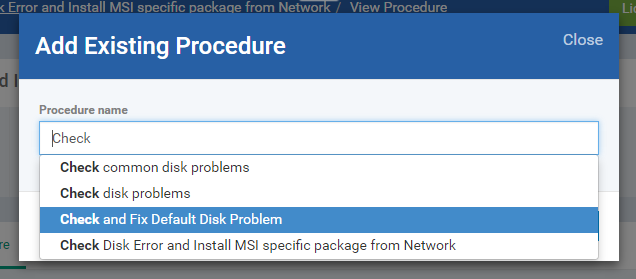
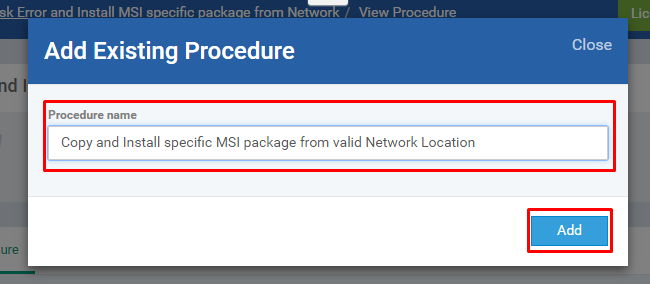
Repeat the steps [13] and [14] if you would like to add more scripts here
Step [16]: Click Save button to save the script and Run the script to get the desired outcome