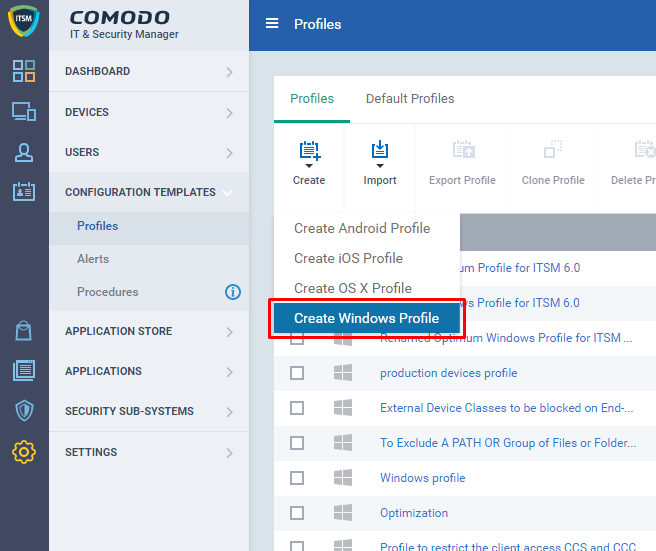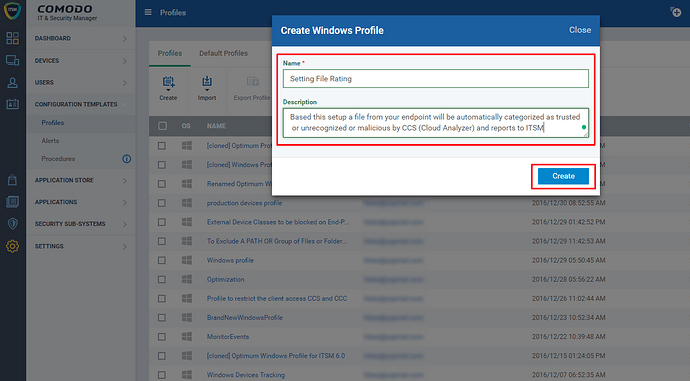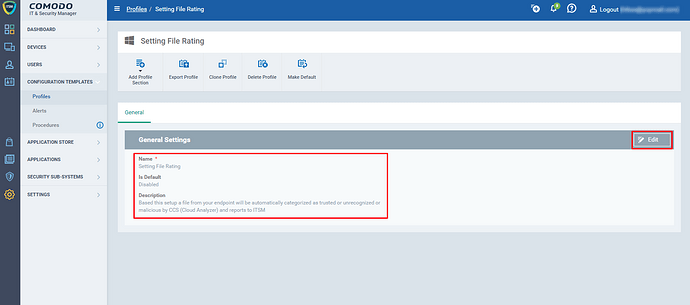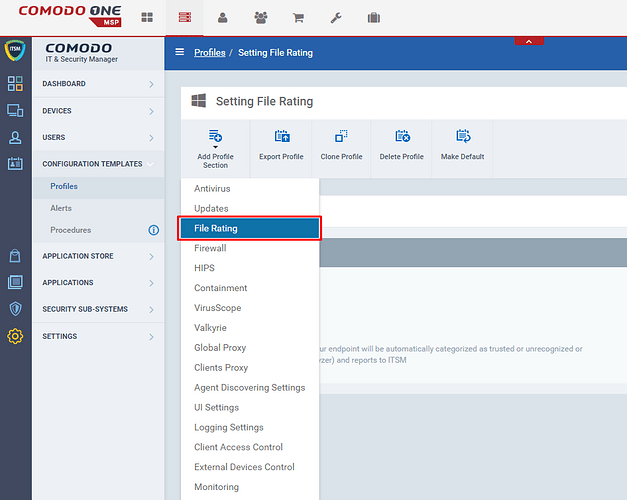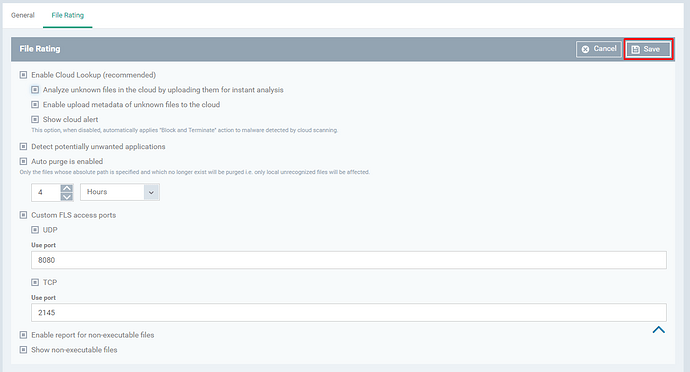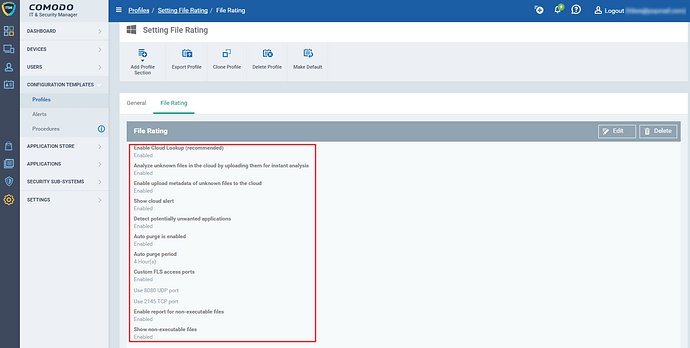Step [1]: Go to ITSM > CONFIGURATION TEMPLATES > Profiles menu and Select the ‘Create Windows Profile’ menu from the drop down presents after the ‘Create’ icon is clicked.
Step [2]: Fill the form ‘Create Windows Profile’ presents there
- Enter the name of the profile you would prefer for into 'Name' field. Example, Setting File Rating
- Enter the purpose or summary or any text to explain about the profile into 'Description' field
- Click the 'Create' button
Check whether you have properly created with the given information. If not please click the ‘Edit’ icon and modify the required content.
Step [3]: Click the ‘Add Profile Section’ icon and Select the ‘File Rating’ menu from the drop-down menus
Step [4]: Fill the form ‘File Rating’ presents from under the ‘File Rating’ tab.
- Enable Cloud Lookup (recommended) - It is recommended to the 'Cloud Lookup' analyze the unknown files from the endpoint
- Analyze unknown files in the cloud by uploading them for instant analysis - Allows to analyze the files instantly
- Enable upload metadata of unknown files to the cloud
- Show cloud alert - If disabled, automatically applies "Block and Terminate" action to the malware detected by cloud scanning.
- Detect potentially unwanted applications - allowed to analyze unwanted Softwares and files which are potentially not recommended.
- Auto purge is enabled - Only the files whose absolute path is specified and which no longer exist will be purged. That is, only the local unrecognized files will be affected.
- Custom FLS access ports - If you would like FLS to communicate through given UDP port or TCP port, please enable this option and provide the configuration details
- Enable report for non-executable files - CCS sends reports to ITSM for non-executable files, If the option is enabled.
- Show non-executable files - ITSM shows non-executable files from the endpoints once the option is enabled
- Click the 'Save' button
Check the field information after saving the form. If not properly given, you may click the Edit button and modify them.
** the configuration is effective when you run the profile over devices only.