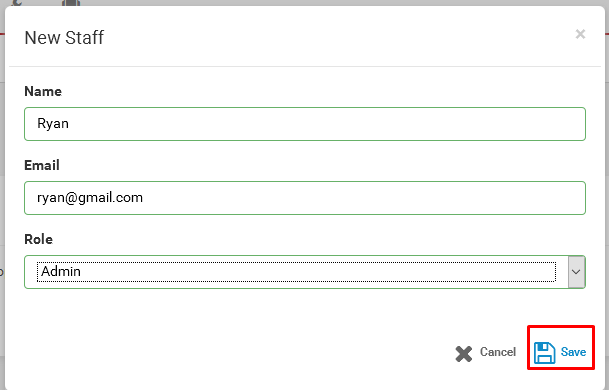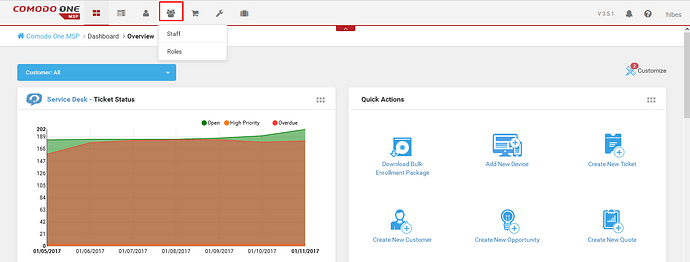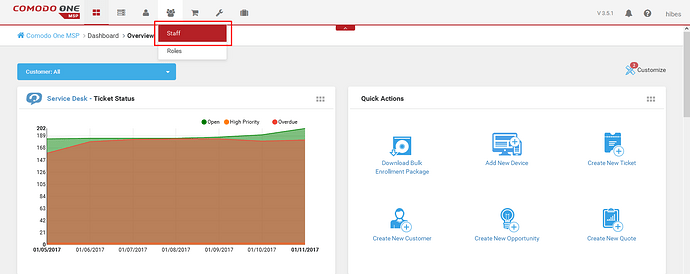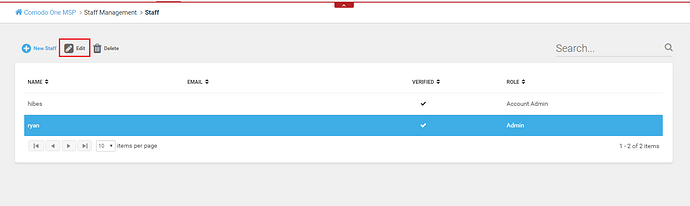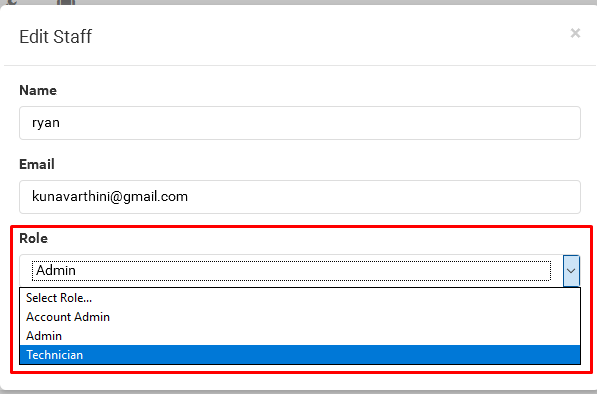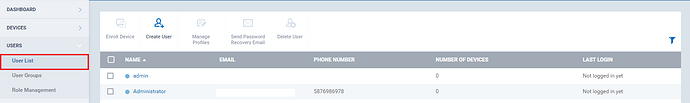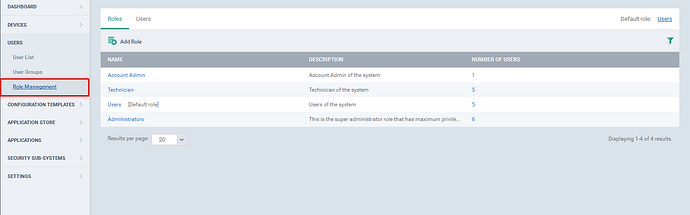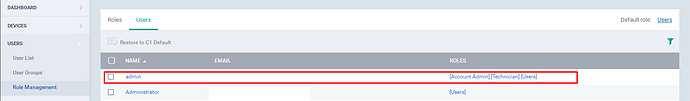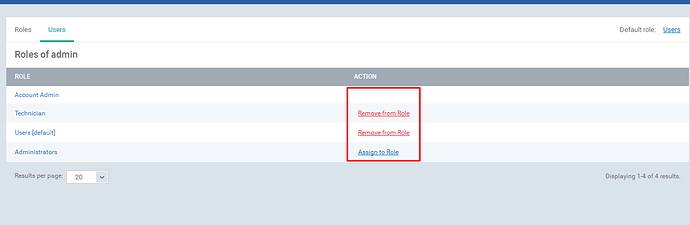ITSM can have Global as well as local users as mentioned below viz,
1.Global user accounts are created from Staff Management in C1 portal.Once Global user account created, he/she will have can access all the c1 modules including ITSM.
2.Additionally, Local user can be created within IT and Security Manager.
1.Staff Management.
Step [1]: Click Staff Management menu.
Step [2]: Select Staff and click New Staff. The “New Staff” dialog box appears and enter the following details,
1.A login username of the user.
2.Email id of the user.
3.Select a default role for the user from the list.
4.Click Save and the staff will be added to the list.
Step [3]: A Confirmation mail will be sent to the user’s mail id for the verification.
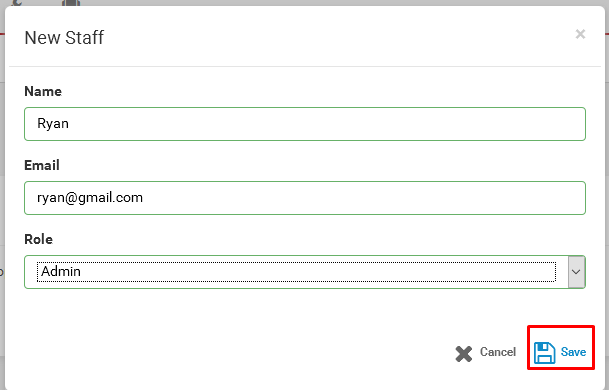
Step [4]: Edit the staff to change the role of the existing user,
1.Click on the name of the staff and click edit.
2.Click the drop-down menu of the role and select the default role.
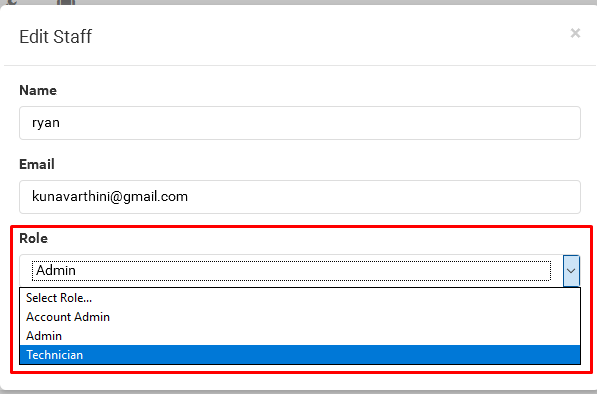
2.IT And Security Manager
Step [1]: Go to ITSM.
Step [2]: Go to Users and then click User list menu.
Step [3]: Click Create User button and Create New user dialog box appears and fill the following details.
1.User Name - Enter the login user name for the user
2.Email - Enter the user’s mail id.
3.Phone number - Enter the phone number.
4.Company - Select the company from the dropdown
5.Assign Role - Select the roles from the assign role drop down.
Step [4]: Click Submit. The user will be added to the list and a confirmation mail will send to the user for account activation.
Note: The account activation mail will send to the users with the role such as Administrator, Technician, and custom role with administrative access.
Step [5]: The staff that has been created will also be added to the users list of the ITSM.
Step [6]: Go to Users menu and click Role management to modify the role of the user.
Step [7]: Click on Users tab.
Step [8]: Click on the name of the user.
Step [9]: Click the link
1.“Assign to role” - To assign the role to the user.
2.“ Remove from role” - To reassign the role of the user.